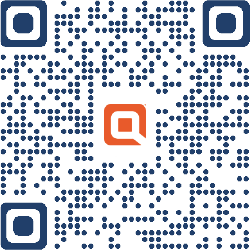Frequently Asked Questions
Frequently Asked Questions
Bitcoin services are provided to you solely by NYDIG Execution LLC (“NYDIG”) upon opening an account with NYDIG. Bitcoin trading involves risks, including possible loss of value. Not insured by the FDIC or SIPC. See Terms at sign up for detail, including eligibility, risks and licenses.
What if my 1098 Tax Form is incorrect?
If your loan was transferred to DMI or originated in June 2024 or later, please contact DMI directly at 1-855-300-7067 for assistance.
If your loan was sold to a provider other than DMI or paid off before June 1, 2024, please click here to complete the form and provide details about the discrepancies. Please allow up to 10 business days for review and resolution.
Why isn’t my joint account holder’s information on the 1098 Tax Form?
The IRS mandates that active loan account with payments be reported only under the name and Social Security Number of the Primary borrower, not the joint account holder(s).
Will I receive more than one 1098 Tax Form in a year?
You should receive a 1098 Tax Form from each company to which you paid reportable mortgage interest or points. You could receive more than one 1098 Tax Form if you refinanced the property during the year, or if servicing on the loan was transferred, and/or if you have multiple properties.
When will I receive my 1098 Tax Form in the mail?
Quontic will mail all 1098 forms by January 31st. Please allow 10–14 business days for delivery via standard postal service
Need to update your mailing address?
For updates to a PO BOX, please send us a message via Message Center through your Online Banking Portal or visiting our Contact Us Page.
- Using our Mobile Application
- Please log into your account through the Mobile Application.
- Click on More
- Click on Settings
- Click on Account Preferences
- Click on Contact
- Update your Mailing Address
- Please log into your account through the Mobile Application.
- Using our Desktop Online banking platform
- Please log into your account through the website.
- Click on Settings
- Click on Account Preferences
- Click on Contact
- Update your Mailing Address
- Please log into your account through the website.
How do I know if I will get a 1099 Tax Form?
If your account earned $10 or more in interest during the tax year, you will receive a 1099 form in mid-January, mailed to the address we have on file. You will need this form for tax filing purposes.
- Current Clients: Log into your Online Banking Platform and follow the instructions below to see if your active accounts have earned over $10.00 of interest for the calendar year.
- Click on AccountsClick on Tax InformationReview the Year to Date earn Interest under the Interest/ Dividend Column
- Inactive Clients: Please click here and we will verify whether you qualify for a 1099 form for the prior tax year.
Can a joint owner submit an electronic request copy of the Tax Form ?
No, only the primary account holder of the account is authorized to submit a request for an electronic copy of their Tax Form. The primary account holder must contact us or submit the request.
Why isn’t my joint account holder’s information on the 1099 Tax Form?
The IRS mandates that interest earned over $10.00 be reported only under the name and Social Security Number of the Primary Account Holder, not the joint account holder(s).
What is a Wire Transfer?
A wire transfer is an electronic transfer of funds via a network that is administered by banks and transfer service agencies around the world. Wire transfers are sent by one institution and received by another.
What type of Wire Transfer can I do at Quontic Bank?
Quontic allows the client to submit a Domestic or International Wire Transfer.
What are the fees for outgoing Wire Transfers?
These fees are subject to change, please visit our Schedule of Fees for the most recent fees of outgoing wires.
What are Quontic Wire cut-off times?
Wire Transfer initiated through the Quontic Online Banking platform:
- Foreign (US Dollars only) – cut-off time is at 4:00 PM EST
- Domestic – cut-off time is at 4:00 PM EST
Wire transfers initiated through Customer Support:
- Foreign – cut-off time is at 4:00 PM EST
- Domestic – cut-off time is at 4:00 PM EST
When are Wire Transfers processed?
Wire transfers can only be processed during business hours. Monday – Friday, excluding Holidays.
What if I submit a Wire Transfer via the Online Banking platform during the weekend?
Wire transfers submitted during the weekend or non-business hours will be processed during Quontic business hours.
What are the fees for incoming Wire Transfers?
There is no incoming fee for wire transfers.
How can I submit a Wire Transfer?
- Initiating a wire transfer via the Online Banking platform or through the Mobile App
- Contacting the Customer Support via Online Banking Platform Secure Message or email
How do I know if I am eligible for the Wire Transfer feature through the Online Banking platform?
- New Customer whose personal and liquid account relationship are less than 30 days will not be eligible for the Wire Transfer feature.
- Existing Customers whose personal and liquid account relationship are over than 30 days will be eligible for the Wire Transfer feature.
What type of accounts are eligible to be used for wire transfers?
Checking, Savings, and Money Market Accounts
What information do I need to provide my external foreign bank for an incoming International Wire?
Quontic Bank International Information:
Intermediary Bank Information:
Intermediary Beneficiary Bank Name: Atlantic Community Bankers Bank (ACBB)
Intermediary Beneficiary Bank Address: 225 Grandview Ave Suite 401, Camp Hill, PA 17011
Intermediary Beneficiary Bank Swift Code: NORHUS33
Final Bank Destination:
Beneficiary Bank Name: Quontic Bank
Beneficiary Bank Address: 3105 Broadway, Astoria, NY, 11106
Beneficiary Bank Phone Number: 800-908-6600
Beneficiary Account Number: Your Quontic Account Number
Beneficiary Bank Swift Code: NORHUS33
Beneficiary Bank Routing Number: 021473030
What information do I need to provide my external bank for an incoming Domestic Wire?
Quontic Bank Domestic Information:
Beneficiary Information:
Beneficiary Bank Name: Quontic Bank
Beneficiary Bank Address: 3105 Broadway, Astoria, NY, 11106
Beneficiary Bank Phone Number: 800-908-6600
Beneficiary Account Number: Your Quontic Account Number
Beneficiary Bank Routing Number: 021473030
Why is the mortgage interest shown on my Form 1098 different from last year?
The amount of interest you pay may change from year to year, usually because of a change in your interest rate or in the number of payments we received from you during the calendar year. For instance, you may have paid less interest if you modified your loan or received payment assistance through the Homeowners Assistance Fund (HAF). This may result in a lower amount of interest showing on your 1098 Tax Form.
Why does my Social Security number appear on the 1098 Tax Form?
The Internal Revenue Service (IRS) requires that 1098 Tax Forms be issued under the name and Social Security Number of the Primary borrower for tax reporting purposes.
Can I view my tax documents online?
If your loan was transferred to DMI or originated in June 2024 or later, you can view your 1098 Tax Form through the Mortgage Online Portal.
If your loan was sold to a provider other than DMI or paid off before June 1, 2024, you will receive your 1098 Tax Form via mail.
Whom can I contact with questions about my Quontic Mortgage 1098 Tax Form?
For assistance with your Quontic Mortgage 1098 Tax Form, please contact Mortgage Support at 1-855-300-7067. Our representatives are available Monday through Friday, from 8:00 AM to 5:00 PM EST.
What if I didn’t receive my tax document?
If your loan was transferred to DMI or originated in June 2024 or later, please contact DMI directly at 1-855-300-7067 for assistance. Please keep in mind that we cannot reproduce and/or duplicate 1098 statements until February 17, 2025.
If your loan was sold to a provider other than DMI or paid off before June 1, 2024, and have not received your Tax form by February 14th, please click here to request your tax form. Kindly allow up to 5 business days for completion.
Need to update your mailing address to receive your 1098 Tax Form?
To update your mailing address, please complete the “Change of Address or Phone Number” section on your monthly mortgage statement and mail it back to the address provided on the statement.
How do I know if I will get a 1098 Tax Form?
Mortgage clients who had an active mortgage account and made payment during the Tax year will be receiving a 1098 Tax Form.
Why does my Social Security number appear on the 1099 Tax Form?
The Internal Revenue Service (IRS) requires that 1099 Tax Forms be issued under the name and Social Security Number of the Primary Account Holder for tax reporting purposes.
Can my Tax Form be forwarded to a different mailing address set up with the United State Postal Service?
No, the Tax Form cannot be forwarded to an alternate address registered with the United States Postal Service. If you believe that we have an incorrect mailing address for you, please contact us through your online banking portal to update your contact information.
Can I view my Tax Documents Online?
At this time, you are unable to view the 1099 tax form in your Online Banking Portal.
Whom can I contact with questions about my Quontic 1099 tax forms?
Please send us a message via Message Center through your Online Banking Portal or visiting our Contact Us Page.
What if I didn’t receive my tax document?
If you have not received your 1099 Tax Form by February 14th, please click here to request an electronic copy of your mailed Tax Form if it’s been past the estimated time of arrival.
When will I receive my 1099 Tax Form in the mail?
Quontic will mail all 1099 forms by January 31st. Please allow 10–14 business days for delivery via standard postal service.
When do I have to submit my overnight check payment to ensure it will arrive on the next business day?
All payments must be submitted before 6:30 PM CT to be delivered by the next business day.
When do I have to submit my overnight check payment to ensure it will arrive on the next business day?
All payments must be submitted before 6:30 PM CT to be delivered by the next business day.
Is there a cost associated with an expedited payment?
There is a $25 fee associated with expedited payments.
Is there a cost associated with an expedited payment?
There is a $25 fee associated with expedited payments.
How can I view the filed bills?
You can view information on a filed bill by clicking Activity and then History.
How can I view the filed bills?
You can view information on a filed bill by clicking Activity and then History.
What file formats can I use to download data?
You can export any report into the CSV file format (for Microsoft Excel).
What file formats can I use to download data?
You can export any report into the CSV file format (for Microsoft Excel).
How will I know when a payment has been sent?
To verify that a payment has been sent, from your navigation links, click Transfer and Pay > Bill Pay > Activity > History and click into the transaction in question. At the top right there will be a proof of payment for payments that have been successfully processed.
How will I know when a payment has been sent?
To verify that a payment has been sent, from your navigation links, click Transfer and Pay > Bill Pay > Activity > History and click into the transaction in question. At the top right there will be a proof of payment for payments that have been successfully processed.
Can I track the delivery status of my overnight check payment?
To verify that a payment has been sent, from your navigation, click Transfer and Pay > Bill Pay > Activity > History and click into the transaction in question. At the top right there will be a proof of payment for payments that have been successfully processed.
Can I track the delivery status of my overnight check payment?
To verify that a payment has been sent, from your navigation, click Transfer and Pay > Bill Pay > Activity > History and click into the transaction in question. At the top right there will be a proof of payment for payments that have been successfully processed.
How can I download my billing history into my financial management software?
To download billing history, go to Transfer and Pay > Bill Pay > click on the ellipsis and then the download button.
How can I download my billing history into my financial management software?
To download billing history, go to Transfer and Pay > Bill Pay > click on the ellipsis and then the download button.
What happens if I do not have enough money in my account to cover a bill?
The funds must be present in your account at the time of creating the bill pay.
What happens if I do not have enough money in my account to cover a bill?
The funds must be present in your account at the time of creating the bill pay.
When are electronic payments issued?
If you authorize payment in advance, your EFT will be sent at 5 PM ET on the day you designated the payment to be sent. To have an EFT issued on the same day you authorize payment, you must authorize the transaction by 5 PM ET.
When are electronic payments issued?
If you authorize payment in advance, your EFT will be sent at 5 PM ET on the day you designated the payment to be sent. To have an EFT issued on the same day you authorize payment, you must authorize the transaction by 5 PM ET.
How do I print a copy of my bill?
From the payment details page, the customer has the ability to print or download proof of payment of a previous payment.
How do I print a copy of my bill?
From the payment details page, the customer has the ability to print or download proof of payment of a previous payment.
When are electronic funds transfers sent to my payees?
For payees who can accept electronic funds transfers (EFT), we recommend that you set the send date at least three business days in advance of the due date. If you authorize payment in advance, your EFT will be sent at 5:00 PM ET on the day you designated for the payment to be sent. To have an EFT issued on the same day you authorize payment, you must authorize the transaction by 5:00 PM ET. Please note that some EFT transactions may clear your bank account the same day they are issued. Be sure your account is funded in advance to avoid bounced payments.
When are electronic funds transfers sent to my payees?
For payees who can accept electronic funds transfers (EFT), we recommend that you set the send date at least three business days in advance of the due date. If you authorize payment in advance, your EFT will be sent at 5:00 PM ET on the day you designated for the payment to be sent. To have an EFT issued on the same day you authorize payment, you must authorize the transaction by 5:00 PM ET. Please note that some EFT transactions may clear your bank account the same day they are issued. Be sure your account is funded in advance to avoid bounced payments.
Will my deposited check be available in my transaction history?
Yes, you will see the check deposit in your transaction history.
Will my deposited check be available in my transaction history?
Yes, you will see the check deposit in your transaction history.
What happens if I don’t allow my device to “Remember Me?”
The “Remember Me” prompt enables your device to recall your Mobile Banking registration so that you are not presented with challenge questions every time you log in. If you select “Off” once prompted, you will be receive a one time passcode each time you log in to Online Banking.
What happens if I don’t allow my device to “Remember Me?”
The “Remember Me” prompt enables your device to recall your Mobile Banking registration so that you are not presented with challenge questions every time you log in. If you select “Off” once prompted, you will be receive a one time passcode each time you log in to Online Banking.
Want to make an external transfer through Online Banking?
New customers will not have access to the external transfer feature in online banking for the first 30 days. Once you have been a Quontic customer for 30 days, you will have access to the external transfer feature.
Want to make an external transfer through Online Banking?
New customers will not have access to the external transfer feature in online banking for the first 30 days. Once you have been a Quontic customer for 30 days, you will have access to the external transfer feature.
Can I link an external account instantly?
Yes, you can link an external account instantly by providing your online banking credentials for your external financial institution.
When will my deposit post to my account?
Deposits may be made with Mobile RDC at any time. If your deposit is approved before our daily cutoff time, your deposit will post to your account on the next business day. The daily cutoff time is 4:30 PM EST. Funds availability may be limited under certain conditions. Please refer to the Terms and Conditions document for more information.
When will my deposit post to my account?
Deposits may be made with Mobile RDC at any time. If your deposit is approved before our daily cutoff time, your deposit will post to your account on the next business day. The daily cutoff time is 4:30 PM EST. Funds availability may be limited under certain conditions. Please refer to the Terms and Conditions document for more information.
Who is eligible for Mobile Remote Deposit Capture (RDC)?
Customers who have a High Interest Checking account, Cash Rewards Checking account, High Yield Savings account, or Quontic Money Market account are eligible for Mobile RDC service.
Who is eligible for Mobile Remote Deposit Capture (RDC)?
Customers who have a High Interest Checking account, Cash Rewards Checking account, High Yield Savings account, or Quontic Money Market account are eligible for Mobile RDC service.
How do I add an external account?
To add an external account, please follow the steps below.
- Go to quontic.com and log in to your account. (Note: This will not work in the mobile app, so you must go to our website.)
- Select “Move Money” at the top of the page and click “Transfer”.
- Select “Manage Accounts” and click “Add Accounts”.
- Choose “External” and add your account information.
After the above steps are completed, Quontic Bank will deposit two test transactions into your external account. You should receive them in your external account within 1-2 business days. Once you do, please go back to quontic.com, log into your online banking profile and follow the instructions below:
- Select “Move Money” and click “Transfer”.
- Click “Manage Accounts”.
- Next to the external transfer account, click on “Verify”.
- Insert the amounts from the two deposits into the correct box.
Your external account is now added to your account.
Will the debit card associated with my Quontic account be a Visa or Mastercard?
A Mastercard Debit Card.
Will the debit card associated with my Quontic account be a Visa or Mastercard?
A Mastercard Debit Card.
Will my Personally Identifiable Information (PII) be compromised through this program?
Although there is always a risk to online accounts, both Quontic and NYDIG take your privacy and the security of your PII seriously. Both institutions have designed their systems and policies and procedures to prevent the compromise of any PII.
Will my Personally Identifiable Information (PII) be compromised through this program?
Although there is always a risk to online accounts, both Quontic and NYDIG take your privacy and the security of your PII seriously. Both institutions have designed their systems and policies and procedures to prevent the compromise of any PII.
Where can I get a copy of account disclosures?
Disclosures are available for review and print at the time of account opening. Should you require additional copies, please reach out to Customer Service.
Where can I get a copy of account disclosures?
Disclosures are available for review and print at the time of account opening. Should you require additional copies, please reach out to Customer Service.
Are there any fees if I use an ATM when traveling internationally?
Yes. When using an ATM while traveling internationally, our standard fee of $2.75 for using a non-Quontic ATM will apply.
Are there any fees if I use an ATM when traveling internationally?
Yes. When using an ATM while traveling internationally, our standard fee of $2.75 for using a non-Quontic ATM will apply.
What is the difference between Quontic’s Money Market account and High Yield Savings account?
| Money Market | High Yield Savings | |
|---|---|---|
| Product Description | The Money Market account is a savings account that offers a debit card and check-writing privileges. | A high-yield savings account allows our customers to earn higher interest than a regular savings account. |
| Current APY |
For current APY’s, view our Rate Sheet. |
|
| Minimum Deposit | $100.00 | $100.00 |
| ATM Access | Yes, customers can request a Debit Card | Yes, customers can request an ATM card |
| Check Writing | Yes, Options | Checks are not an option for our savings account |
| Fees | No Monthly or Overdraft fees *Other fees may apply |
No Monthly or Overdraft fees *Other fees may apply |
| FDIC Insurance | Available on eligible accounts | Available on eligible accounts |
| Zelle | Yes | Not available for HYS |
| Quontic Ring | Yes, customer can order a Quontic Ring | Not available for HYS |
| Mobile Deposit | Yes | Yes |
| Bill Pay | Yes | Not available for HYS |
What is the difference between Quontic’s Money Market account and High Yield Savings account?
| Money Market | High Yield Savings | |
|---|---|---|
| Product Description | The Money Market account is a savings account that offers a debit card and check-writing privileges. | A high-yield savings account allows our customers to earn higher interest than a regular savings account. |
| Current APY |
For current APY’s, view our Rate Sheet. |
|
| Minimum Deposit | $100.00 | $100.00 |
| ATM Access | Yes, customers can request a Debit Card | Yes, customers can request an ATM card |
| Check Writing | Yes, Options | Checks are not an option for our savings account |
| Fees | No Monthly or Overdraft fees *Other fees may apply |
No Monthly or Overdraft fees *Other fees may apply |
| FDIC Insurance | Available on eligible accounts | Available on eligible accounts |
| Zelle | Yes | Not available for HYS |
| Quontic Ring | Yes, customer can order a Quontic Ring | Not available for HYS |
| Mobile Deposit | Yes | Yes |
| Bill Pay | Yes | Not available for HYS |
Do I have pay mortgage insurance for a VA loan?
No, Private Mortgage Insurance isn’t required for a VA loan but there is an up-front funding fee.
Do I have pay mortgage insurance for a VA loan?
No, Private Mortgage Insurance isn’t required for a VA loan but there is an up-front funding fee.
How do I open a High Yield Savings account?
You can securely open your new account online in less than 3 minutes by visiting https://www.quontic.com/high-yield-savings/.
How do I open a High Yield Savings account?
You can securely open your new account online in less than 3 minutes by visiting https://www.quontic.com/high-yield-savings/.
What is Zelle®?
Zelle® is a fast, safe, and easy way to send money directly between almost any bank accounts in the U.S. – typically within minutes*. With just an email address or U.S. mobile phone number, you can send money to people you know and trust, regardless of where they bank*. Ask your recipient to enroll with Zelle® before you send them money – this will help them get your payment more quickly.
*A U.S. checking or savings account is required to use Zelle®. Transactions between enrolled consumers typically occur in minutes and generally do not incur transaction fees.
What is Zelle®?
Zelle® is a fast, safe, and easy way to send money directly between almost any bank accounts in the U.S. – typically within minutes*. With just an email address or U.S. mobile phone number, you can send money to people you know and trust, regardless of where they bank*. Ask your recipient to enroll with Zelle® before you send them money – this will help them get your payment more quickly.
*A U.S. checking or savings account is required to use Zelle®. Transactions between enrolled consumers typically occur in minutes and generally do not incur transaction fees.
How do I get started?
It’s easy. Zelle® is already available within our Quontic Mobile App! Check our app or sign-in online and follow a few simple steps to enroll with Zelle® today. We recommend you enroll before someone sends you money – this will help you get your first payment faster.
You can find a full list of participating banks and credit unions live with Zelle® here.
If your recipient’s bank isn’t on the list, don’t worry! The list of participating financial institutions is always growing, and your recipient can still use Zelle® by downloading the Zelle® app for Android and iOS.
To enroll with the Zelle® app, your recipient will enter their basic contact information, an email address and U.S. mobile number, and a Visa® or Mastercard® debit card with a U.S. based account (does not include U.S. territories). Zelle® does not accept debit cards associated with international deposit accounts or any credit cards.
How do I get started?
It’s easy. Zelle® is already available within our Quontic Mobile App! Check our app or sign-in online and follow a few simple steps to enroll with Zelle® today. We recommend you enroll before someone sends you money – this will help you get your first payment faster.
You can find a full list of participating banks and credit unions live with Zelle® here.
If your recipient’s bank isn’t on the list, don’t worry! The list of participating financial institutions is always growing, and your recipient can still use Zelle® by downloading the Zelle® app for Android and iOS.
To enroll with the Zelle® app, your recipient will enter their basic contact information, an email address and U.S. mobile number, and a Visa® or Mastercard® debit card with a U.S. based account (does not include U.S. territories). Zelle® does not accept debit cards associated with international deposit accounts or any credit cards.
Is my information secure?
Keeping your money and information safe is a top priority for Quontic. When you use Zelle® within our mobile app, your information is protected with the same technology we use to keep your bank account safe.
Is my information secure?
Keeping your money and information safe is a top priority for Quontic. When you use Zelle® within our mobile app, your information is protected with the same technology we use to keep your bank account safe.
What do I need to open a High Yield Savings account?
“To help the government fight the funding of terrorism and money laundering activities, federal law requires all financial institutions to obtain, verify, and record information that identifies each person who opens an account.
What this means for you: When you open an account, we will ask for your name, address, date of birth, social security number to allow us to identify you. We may also ask for a valid government-issued ID. You must be a U.S. Citizen and 18 years or older to open an account.”
What do I need to open a High Yield Savings account?
“To help the government fight the funding of terrorism and money laundering activities, federal law requires all financial institutions to obtain, verify, and record information that identifies each person who opens an account.
What this means for you: When you open an account, we will ask for your name, address, date of birth, social security number to allow us to identify you. We may also ask for a valid government-issued ID. You must be a U.S. Citizen and 18 years or older to open an account.”
What are the advantages of a VA loan?
VA loans offer little to no down payment, usually better terms and interest rates, no need for Private Mortgage Insurance (PMI) or mortgage insurance premiums, usually better closing costs, and no penalty fee if you pay the loan off early.
What are the advantages of a VA loan?
VA loans offer little to no down payment, usually better terms and interest rates, no need for Private Mortgage Insurance (PMI) or mortgage insurance premiums, usually better closing costs, and no penalty fee if you pay the loan off early.
What are the requirements for VA loans?
VA loan requirements include, but are not limited to, providing a VA home loan Certificate of Eligibility (COE), meeting the standards for credit and income and living in the home you’re buying with the loan.
What are the requirements for VA loans?
VA loan requirements include, but are not limited to, providing a VA home loan Certificate of Eligibility (COE), meeting the standards for credit and income and living in the home you’re buying with the loan.
How much of a down payment do I need for a VA loan?
Depending on the applicant, a VA purchase loan may require little to no down payment.
How much of a down payment do I need for a VA loan?
Depending on the applicant, a VA purchase loan may require little to no down payment.
How much of a down payment do I need for an FHA loan?
Potential homebuyers can get an FHA home loan with as little as a 3.5% down payment.
How much of a down payment do I need for an FHA loan?
Potential homebuyers can get an FHA home loan with as little as a 3.5% down payment.
Is an FHA loan a good option for first-time homebuyers?
FHA loans are extremely popular with first time homebuyers who may not have saved enough for a large down payment.
Is an FHA loan a good option for first-time homebuyers?
FHA loans are extremely popular with first time homebuyers who may not have saved enough for a large down payment.
Who can qualify for an FHA loan?
FHA home loans may be for any financially qualified borrower. Some of the important factors include your credit history and FICO scores in order to secure the minimum down payment of 3.5%.
Who can qualify for an FHA loan?
FHA home loans may be for any financially qualified borrower. Some of the important factors include your credit history and FICO scores in order to secure the minimum down payment of 3.5%.
What are the advantages of a mortgage refinance?
There are many advantages to mortgage refinancing. Borrowers are able to take advantage of their home equity, get a different type of loan, secure a lower interest rate, or even lower their monthly payments. Additionally, it is a great way to help consolidate any outstanding debt, upgrade your kitchen or bathroom, or shorten your 30-year mortgage substantially. Whether you’re looking to eliminate PMI, pay less money each month on your mortgage payment or secure a fixed-rate mortgage, there are endless advantages to getting a refi. In general, homeowners use refinancing as a way to better their financial situation.
What are the advantages of a mortgage refinance?
There are many advantages to mortgage refinancing. Borrowers are able to take advantage of their home equity, get a different type of loan, secure a lower interest rate, or even lower their monthly payments. Additionally, it is a great way to help consolidate any outstanding debt, upgrade your kitchen or bathroom, or shorten your 30-year mortgage substantially. Whether you’re looking to eliminate PMI, pay less money each month on your mortgage payment or secure a fixed-rate mortgage, there are endless advantages to getting a refi. In general, homeowners use refinancing as a way to better their financial situation.
What’s a mortgage refinance?
A mortgage refinance happens when homeowners seek out a new home loan in order to replace their current loan. The reasons why vary from homeowner to homeowner, but traditionally the end goal is to save money on your monthly mortgage payment.
What’s a mortgage refinance?
A mortgage refinance happens when homeowners seek out a new home loan in order to replace their current loan. The reasons why vary from homeowner to homeowner, but traditionally the end goal is to save money on your monthly mortgage payment.
Why should I get my mortgage through Quontic Bank?
At Quontic, you’re more than just a loan application. We value all our customers’ diverse situations and embrace them with specialized mortgages made to fit their needs. Plus, in addition to being registered to lend in all 50 states, we offer a diverse and multi-lingual sales team, an experienced Mortgage Specialist at every step and convenient and helpful customer service.
Why should I get my mortgage through Quontic Bank?
At Quontic, you’re more than just a loan application. We value all our customers’ diverse situations and embrace them with specialized mortgages made to fit their needs. Plus, in addition to being registered to lend in all 50 states, we offer a diverse and multi-lingual sales team, an experienced Mortgage Specialist at every step and convenient and helpful customer service.
What are the current mortgage rates?
Mortgage rates can change every day. For the most current rates, please provide your contact information and we’ll have a mortgage specialist contact you.
What are the current mortgage rates?
Mortgage rates can change every day. For the most current rates, please provide your contact information and we’ll have a mortgage specialist contact you.
Why is it important to get pre-qualified for a mortgage?
Getting pre-qualified for a mortgage helps you understand how much home you can afford and shows that you are a serious buyer. It also helps you find a lender that can work with you to select the right home loan with an interest rate that fits your needs.
Why is it important to get pre-qualified for a mortgage?
Getting pre-qualified for a mortgage helps you understand how much home you can afford and shows that you are a serious buyer. It also helps you find a lender that can work with you to select the right home loan with an interest rate that fits your needs.
What is Private Mortgage Insurance (PMI)?
Private Mortgage Insurance, or PMI, is an added insurance policy for homeowners who have a down payment that is less than 20%. PMI protects the lender if the borrower is unable to pay their mortgage. This insurance is not forever. It will either end automatically when a mortgage’s principal balance reaches 78% of the original appraised value of the home or the borrower can ask the lender for a new appraisal to validate that they have built at least 20% equity in their home.
What is Private Mortgage Insurance (PMI)?
Private Mortgage Insurance, or PMI, is an added insurance policy for homeowners who have a down payment that is less than 20%. PMI protects the lender if the borrower is unable to pay their mortgage. This insurance is not forever. It will either end automatically when a mortgage’s principal balance reaches 78% of the original appraised value of the home or the borrower can ask the lender for a new appraisal to validate that they have built at least 20% equity in their home.
How much home can I afford?
Many experts recommend that your housing costs – including mortgage, taxes and insurance – should be no more than 28% of your monthly income. However, this rule of thumb may not work for everyone. To figure out how much you can afford to spend on a home, consider your household income, monthly debts and the amount you plan to use for a down payment.
How much home can I afford?
Many experts recommend that your housing costs – including mortgage, taxes and insurance – should be no more than 28% of your monthly income. However, this rule of thumb may not work for everyone. To figure out how much you can afford to spend on a home, consider your household income, monthly debts and the amount you plan to use for a down payment.
What’s the difference between FHA and Conventional loans?
FHA loans and Conventional loans differ on several factors including lower down payment and the credit score requirements to qualify. Conventional loans typically require higher FICO scores and a minimum 20% down payment.
What’s the difference between FHA and Conventional loans?
FHA loans and Conventional loans differ on several factors including lower down payment and the credit score requirements to qualify. Conventional loans typically require higher FICO scores and a minimum 20% down payment.
What is an FHA Mortgage?
FHA loans are known to be a flexible lending option. Suitable for first-time buyers, FHA loans have more flexible qualifications than conventional loans.
What is an FHA Mortgage?
FHA loans are known to be a flexible lending option. Suitable for first-time buyers, FHA loans have more flexible qualifications than conventional loans.
How is the interest on my Money Market Account calculated?
Interest is compounded daily based on your posted account daily balance.
How is the interest on my Money Market Account calculated?
Interest is compounded daily based on your posted account daily balance.
Does the Money Market Account come with a Debit Card?
Yes, you can get a debit card for your Quontic money market account.
Does the Money Market Account come with a Debit Card?
Yes, you can get a debit card for your Quontic money market account.
How do I open a Money Market Account?
You can securely open your new Money Market Account online in less than 3 minutes by visiting https://www.quontic.com/money-market-account/.
How do I open a Money Market Account?
You can securely open your new Money Market Account online in less than 3 minutes by visiting https://www.quontic.com/money-market-account/.
Is there a minimum opening deposit?
Yes, the minimum amount to open a Money Market Account is $100.
Is there a minimum opening deposit?
Yes, the minimum amount to open a Money Market Account is $100.
When is interest paid?
Interest is credited to your account every month at the end of your statement cycle.
When is interest paid?
Interest is credited to your account every month at the end of your statement cycle.
How do I fund my account?
To make your initial deposit, you can transfer money from your existing Quontic account, you can transfer money from an external account via ACH, or using Plaid’s technology. Please ensure that you have sufficient funds available to be transferred.
How do I fund my account?
To make your initial deposit, you can transfer money from your existing Quontic account, you can transfer money from an external account via ACH, or using Plaid’s technology. Please ensure that you have sufficient funds available to be transferred.
Is there a minimum opening deposit?
Yes, the minimum amount to open a High Yield Savings account is $100.
Is there a minimum opening deposit?
Yes, the minimum amount to open a High Yield Savings account is $100.
How is the interest on my High Yield Savings account calculated?
Interest is compounded daily based on your posted account balance.
How is the interest on my High Yield Savings account calculated?
Interest is compounded daily based on your posted account balance.
What perks come with being a Quontic member?
- 90,000+ surcharge free ATMs
- Automatic bill pay (Eligible accounts only)
- Mobile check deposit
- Free Mastercard Debit Card
- Load your card to your digital wallet for Apple Pay, Google Pay and Samsung Pay
- Mastercard Zero Liability Protection and ID Theft Protection
- Mastercard Airport Concierge
- 24/7 Access via online and mobile banking
- 0 monthly service fees
What perks come with being a Quontic member?
- 90,000+ surcharge free ATMs
- Automatic bill pay (Eligible accounts only)
- Mobile check deposit
- Free Mastercard Debit Card
- Load your card to your digital wallet for Apple Pay, Google Pay and Samsung Pay
- Mastercard Zero Liability Protection and ID Theft Protection
- Mastercard Airport Concierge
- 24/7 Access via online and mobile banking
- 0 monthly service fees
Can I add money to my account?
Yes! You can easily add money to your account through remote check deposit via our convenient Mobile App, by setting up direct deposit from your work, by mailing a check, depositing money via ACH, or by wire.
Can I add money to my account?
Yes! You can easily add money to your account through remote check deposit via our convenient Mobile App, by setting up direct deposit from your work, by mailing a check, depositing money via ACH, or by wire.
Can I take money out of my account?
Yes, you can spend your money like any other checking accounts. You will be able to sign up for Online Banking, Mobile Banking and be provided with a Quontic Debit Card.
Can I take money out of my account?
Yes, you can spend your money like any other checking accounts. You will be able to sign up for Online Banking, Mobile Banking and be provided with a Quontic Debit Card.
When do I get my reward?
Your cash back reward will be paid and deposited into your checking account at the beginning of each new statement cycle.
When do I get my reward?
Your cash back reward will be paid and deposited into your checking account at the beginning of each new statement cycle.
How do I get cash back?
Just use your Quontic Debit Card for everyday Qualifying Point of Sale (POS) purchases! Qualifying point of sale (POS) debit card transactions shall receive 1.00% cash back that post and settle to the account each statement cycle up to an aggregate total $50 per statement cycle. The following activities are not considered POS debit card transactions and do not count toward earning rewards: : Intentionally creating spending for the sole purpose of generating rewards at little or no cost violates the intent of Quontic’s Cash Reward Checking, and subjects the account to closure. ATM – processed transactions; transfers between accounts; purchases made with debit cards not issued by our bank; cash over portions of point-of-sale transactions; Peer-to-Peer (P2P) payments (such as Apple Pay Cash*); loan payments or account funding made with your debit card and purchases made using third-party payment accounts. Quontic may close the account for any reason including manufactured spending. Transactions may take one or more business days from the date the transaction was made to post and settle to an account.
How do I get cash back?
Just use your Quontic Debit Card for everyday Qualifying Point of Sale (POS) purchases! Qualifying point of sale (POS) debit card transactions shall receive 1.00% cash back that post and settle to the account each statement cycle up to an aggregate total $50 per statement cycle. The following activities are not considered POS debit card transactions and do not count toward earning rewards: : Intentionally creating spending for the sole purpose of generating rewards at little or no cost violates the intent of Quontic’s Cash Reward Checking, and subjects the account to closure. ATM – processed transactions; transfers between accounts; purchases made with debit cards not issued by our bank; cash over portions of point-of-sale transactions; Peer-to-Peer (P2P) payments (such as Apple Pay Cash*); loan payments or account funding made with your debit card and purchases made using third-party payment accounts. Quontic may close the account for any reason including manufactured spending. Transactions may take one or more business days from the date the transaction was made to post and settle to an account.
Is there a minimum to open a Cash Rewards Checking Account?
You can open an account with as little as $100.
Is there a minimum to open a Cash Rewards Checking Account?
You can open an account with as little as $100.
How do I open a Cash Rewards Checking Account?
You can securely open your new High Interest Checking account online in less than 3 minutes by visiting https://www.quontic.com/cash-rewards-checking/.
How do I open a Cash Rewards Checking Account?
You can securely open your new High Interest Checking account online in less than 3 minutes by visiting https://www.quontic.com/cash-rewards-checking/.
Are there ATM Fees?
You won’t have to pay ATM fees when you use your Quontic Debit Card at any AllPoint® Network ATMs, MoneyPass® Network ATMs, SUM® program ATMs, or Citibank® ATMs located in Target, Speedway, Walgreens, CVS, Kroger, Safeway, Winn Dixie, and Circle K. Check out our ATM locator.
Are there ATM Fees?
You won’t have to pay ATM fees when you use your Quontic Debit Card at any AllPoint® Network ATMs, MoneyPass® Network ATMs, SUM® program ATMs, or Citibank® ATMs located in Target, Speedway, Walgreens, CVS, Kroger, Safeway, Winn Dixie, and Circle K. Check out our ATM locator.
In case I need cash, what ATMs can I use?
We have a network of over 90,000 Surcharge free at any participating AllPoint® Network ATMs, MoneyPass® Network ATMs, SUM® program ATMs, or Citibank® ATMs located in Target, Speedway, Walgreens, CVS, Kroger, Safeway, Winn Dixie, and Circle K. Check out our ATM Locator.
In case I need cash, what ATMs can I use?
We have a network of over 90,000 Surcharge free at any participating AllPoint® Network ATMs, MoneyPass® Network ATMs, SUM® program ATMs, or Citibank® ATMs located in Target, Speedway, Walgreens, CVS, Kroger, Safeway, Winn Dixie, and Circle K. Check out our ATM Locator.
What should Zelle® be used for?
Zelle® is a great way to send money to family, friends, and people you are familiar with, such as your personal trainer, babysitter, or neighbor. If you don’t know the person or aren’t sure you will get what you paid for (for example, items bought from an online bidding or sales site), we recommend you do not use Zelle® for these types of transactions. These transactions are potentially high risk.
Zelle® should only be used to send money to friends, family, and others you trust. Zelle® does not offer a protection program for any authorized payments made with Zelle® – for example, if you do not receive the item you paid for, or the item is not as described or as you expected. Quontic does not offer a protection program for any authorized payments made with Zelle®.
What should Zelle® be used for?
Zelle® is a great way to send money to family, friends, and people you are familiar with, such as your personal trainer, babysitter, or neighbor. If you don’t know the person or aren’t sure you will get what you paid for (for example, items bought from an online bidding or sales site), we recommend you do not use Zelle® for these types of transactions. These transactions are potentially high risk.
Zelle® should only be used to send money to friends, family, and others you trust. Zelle® does not offer a protection program for any authorized payments made with Zelle® – for example, if you do not receive the item you paid for, or the item is not as described or as you expected. Quontic does not offer a protection program for any authorized payments made with Zelle®.
Can I change or cancel a Zelle® payment once I have sent it?
Payment amounts made with Zelle® cannot be changed once the payment has been sent. You can only cancel a payment if the recipient hasn’t yet enrolled with Zelle®, in which case you can access Zelle® in the Quontic mobile app, select the payment you want to cancel and then select “Cancel This Payment”. If your recipient has already enrolled with Zelle®, the money is sent directly to your recipient’s bank account and cannot be cancelled.
If you aren’t able to get your money back, call our customer support team at 1-800-908-6600 so we can help you. We recommend you don’t use Zelle® to send money to people you do not know. If you sent money to the wrong person and the payment cannot be cancelled, we recommend contacting the recipient and requesting the money back. If you have requested money from someone and they have already sent it to you, you will not be able to cancel the request.
Can I change or cancel a Zelle® payment once I have sent it?
Payment amounts made with Zelle® cannot be changed once the payment has been sent. You can only cancel a payment if the recipient hasn’t yet enrolled with Zelle®, in which case you can access Zelle® in the Quontic mobile app, select the payment you want to cancel and then select “Cancel This Payment”. If your recipient has already enrolled with Zelle®, the money is sent directly to your recipient’s bank account and cannot be cancelled.
If you aren’t able to get your money back, call our customer support team at 1-800-908-6600 so we can help you. We recommend you don’t use Zelle® to send money to people you do not know. If you sent money to the wrong person and the payment cannot be cancelled, we recommend contacting the recipient and requesting the money back. If you have requested money from someone and they have already sent it to you, you will not be able to cancel the request.
Is there a limit to how much money I can send with Zelle®?
Yes, the maximum transaction limit is $500 and maximum allowed for total transactions per day is $1,000.
Is there a limit to how much money I can send with Zelle®?
Yes, the maximum transaction limit is $500 and maximum allowed for total transactions per day is $1,000.
How do I use Zelle®?
You can send, request, or receive money with Zelle®. To get started, log into our Quontic mobile app and select “Send Money with Zelle®”. Enter your email address or U.S. mobile phone number, receive a one-time verification code, enter it, accept terms and conditions, and you’re finished.
To send money using Zelle®, simply select someone from your mobile device’s contacts (or add a trusted recipient’s email address or U.S. mobile phone number), add the amount you’d like to send, and an optional memo, review, then hit “Send”. In most cases, the money is available to your recipient in minutes.*
To request money using Zelle®, choose either “Request”, if there is just one recipient, or “Split”, if there are multiple recipients, select the individual(s) from whom you’d like to request money, enter the amount you’d like to request, include an optional note, review and hit “Request”**. To receive money, just share your enrolled email address or U.S. mobile phone number with a friend and ask them to send you money with Zelle®.
*U.S. checking or savings account required to use Zelle®. Transactions between enrolled consumers typically occur in minutes and generally do not incur transaction fees.
**Payments requested to persons not already enrolled with Zelle® must be sent to an email address.
How do I use Zelle®?
You can send, request, or receive money with Zelle®. To get started, log into our Quontic mobile app and select “Send Money with Zelle®”. Enter your email address or U.S. mobile phone number, receive a one-time verification code, enter it, accept terms and conditions, and you’re finished.
To send money using Zelle®, simply select someone from your mobile device’s contacts (or add a trusted recipient’s email address or U.S. mobile phone number), add the amount you’d like to send, and an optional memo, review, then hit “Send”. In most cases, the money is available to your recipient in minutes.*
To request money using Zelle®, choose either “Request”, if there is just one recipient, or “Split”, if there are multiple recipients, select the individual(s) from whom you’d like to request money, enter the amount you’d like to request, include an optional note, review and hit “Request”**. To receive money, just share your enrolled email address or U.S. mobile phone number with a friend and ask them to send you money with Zelle®.
*U.S. checking or savings account required to use Zelle®. Transactions between enrolled consumers typically occur in minutes and generally do not incur transaction fees.
**Payments requested to persons not already enrolled with Zelle® must be sent to an email address.
What if I want to send money to someone whose bank or credit union doesn’t offer Zelle®?
You can find a full list of participating banks and credit unions live with Zelle® here. If your recipient’s bank isn’t on the list, don’t worry! The network of participating financial institutions is always growing, and your recipient can still use Zelle® by downloading the Zelle® app for Android and iOS. To enroll with the Zelle® app, your recipient will enter their basic contact information, an email address and U.S. mobile number, and a Visa® or Mastercard® debit card with a U.S. based account (does not include U.S. territories). Zelle® does not accept debit cards associated with international deposit accounts or any credit cards.
What if I want to send money to someone whose bank or credit union doesn’t offer Zelle®?
You can find a full list of participating banks and credit unions live with Zelle® here. If your recipient’s bank isn’t on the list, don’t worry! The network of participating financial institutions is always growing, and your recipient can still use Zelle® by downloading the Zelle® app for Android and iOS. To enroll with the Zelle® app, your recipient will enter their basic contact information, an email address and U.S. mobile number, and a Visa® or Mastercard® debit card with a U.S. based account (does not include U.S. territories). Zelle® does not accept debit cards associated with international deposit accounts or any credit cards.
What is an external transfer?
Quontic may make it possible for a customer to initiate and conduct external transfers through Quontic online banking with limitations. A transaction is considered an outbound external transfer if funds are transferred out of your Quontic Bank accounts into your Non-Quontic Bank Accounts. Once you have access to external transfers, you can link your non-Quontic Bank accounts by inputting your account and routing number, and verifying two micro deposits.
What is an external transfer?
Quontic may make it possible for a customer to initiate and conduct external transfers through Quontic online banking with limitations. A transaction is considered an outbound external transfer if funds are transferred out of your Quontic Bank accounts into your Non-Quontic Bank Accounts. Once you have access to external transfers, you can link your non-Quontic Bank accounts by inputting your account and routing number, and verifying two micro deposits.
I have been a Quontic customer for less than 30 days. How can I get access to my funds?
When you have successfully opened an account at Quontic, you can opt in to receive a debit card or ATM card, depending on the product you selected during account opening. You will also have access to person to person payments through Zelle in our mobile app. Lastly, if you initiate the transfer from your other banking institution, whether you are pulling funds from your Quontic account or sending to it, our limits do not apply. Once you have been a customer at Quontic for 30 days or more, you will be given access to the external transfer feature.
I have been a Quontic customer for less than 30 days. How can I get access to my funds?
When you have successfully opened an account at Quontic, you can opt in to receive a debit card or ATM card, depending on the product you selected during account opening. You will also have access to person to person payments through Zelle in our mobile app. Lastly, if you initiate the transfer from your other banking institution, whether you are pulling funds from your Quontic account or sending to it, our limits do not apply. Once you have been a customer at Quontic for 30 days or more, you will be given access to the external transfer feature.
What if I want to transfer more than Quontic’s limits allows?
These transfer limits only apply if the transfer is initiated through Quontic’s online banking. Our external transfer limits do not apply if the transfer is initiated through your other banking institution.
What if I want to transfer more than Quontic’s limits allows?
These transfer limits only apply if the transfer is initiated through Quontic’s online banking. Our external transfer limits do not apply if the transfer is initiated through your other banking institution.
What are my daily and monthly external transfer limits at Quontic?
Limits range from $2,000 daily to $10,000 monthly, depending on user levels and cadence. You can see more specific information about your limits in online and mobile banking under Transfer and Pay > Transfers and click the limits hyperlink towards the bottom of the page.
What are my daily and monthly external transfer limits at Quontic?
Limits range from $2,000 daily to $10,000 monthly, depending on user levels and cadence. You can see more specific information about your limits in online and mobile banking under Transfer and Pay > Transfers and click the limits hyperlink towards the bottom of the page.
Do I have to have a Quontic Bank account to get a Ring?
Yes- you must have a Quontic Bank Checking account to order a ring.
How strong is the Ring?
Your Ring has been designed to be resistant to scratching and proven to be more resilient than certain precious metals of equivalent thickness. It’s still precious, so please treat it as such.
How often does it need to be charged?
Everyone likes good news right? Your Ring NEVER needs to be charged”¦. EVER! You can wear your Ring all day and all night, so it’s always to hand to make those important payments even when other devices have run out of battery.
Can I wear it in the shower or when swimming?
The Ring is waterproof to 50m, so perfectly able to withstand swimming, bathing or washing up.
Can my Ring be associated with my Quontic Bank Account if I already have a debit card associated with that account?
Yes. You can use your Ring and your Debit Card with the same account.
Want to make an external transfer through Online Banking?
New customers will receive access to the external transfer feature in online banking when their account has been open for 30 days. If you are still unable to set up external transfers after 31 days, please call 800-908-6600, or email us at [email protected] to request access.
Want to make an external transfer through Online Banking?
New customers will receive access to the external transfer feature in online banking when their account has been open for 30 days. If you are still unable to set up external transfers after 31 days, please call 800-908-6600, or email us at [email protected] to request access.
How do I add a beneficiary to my account?
You can sign onto your Online Banking Account and click Settings and then Message Center. You will then click Compose and select ‘Beneficiary Questions’ as the subject line.
What are the technical requirements for Online Banking?
Quontic’s official end user browser support policy is as follows:
- Google Chrome: Latest two versions
- Firefox: Latest two versions
- Microsoft Edge: Latest two versions
- Safari: Last two major versions
Quontic supports Windows and Apple macOS computing platforms as well as Android and iOS mobile platforms.
Quontic’s platform support is as follows:
- Windows: Versions that are still supported by Microsoft and support a browser listed above
- OSX: Versions that are still supported by Apple and support a browser listed above
- Android: Current and prior two major versions
- iOS: Current and prior two major versions
What if I don’t know my ring size?
During the ring ordering process, you will be asked if you’d like to order a free ring sizing kit. We highly recommend that you choose to order a sizing kit before submitting your ring size. Ring sizes and ring sizers can vary across the industry. Sizing kits are free of charge and help to ensure you get the perfect fit
I ordered a ring sizing kit, now what?
Once you receive your sizing kit in the mail, check your inbox for an email you received when you submitted your request for a ring sizer from [email protected]. It contains a unique link to activate complete your ring order.
I’ve ordered my Quontic Payment Ring, now what?
Once you receive your ring in the mail, check your inbox for an email you received when you submitted your ring order from [email protected]. It contains a unique link to activate your ring. You will need the activation sticker located on the plastic ring box wrapper. If you have an issue with activating your ring, please call 1-800-908-6600.
I’m trying to activate my ring, and it says I need my Activation Code. Where can I find that?
You can locate your activation code on the sticker that is located on the plastic ring box wrapper. If you have an issue with activating your ring, please call 1-800-908-6600.
Will I have a PIN Associated with my ring?
Yes, once you activate your ring you can create a four digit PIN. You may also use the same PIN for your Quontic debit card once it is activated.
How to physically use your Ring
It’s important to use the correct hand gesture when using your Ring at a compatible contactless terminal.
For the terminal to detect your Ring reliably, it is best to use a ‘knocking’ gesture with your hand. Simply approach the terminal as if you were going to knock on it and hold your fist in position until you see the confirmation of payment or hear the confirmation beep.
Here’s a quick visual guide on the correct hand gesture to use when making payments with your Ring.
What if my Ring doesn’t fit?
If your ring does not fit, please contact customer service at 1-800-908-6600. If the ring fits on another finger than the original finger you intended, we suggest trying it out to avoid the returning process.
Where can I use my Ring?
Rings can be used at any payment terminal that accepts contactless payments. Look for the contactless symbol. Please note that there may be instances where a terminal is unable to accept the Ring as a payment device – just like some contactless terminals can’t read a debit card and ask that you use chip instead.
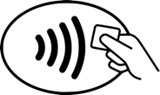
Does my Ring have a card number associated with it?
The ring has a card number in the system but is not shared with the customer. If you need to make an online purchase that requires a full card number, we suggest you use your Quontic Bank debit card.
How do I access my secure email?
To sign in to your secure email for the first time, please follow the below steps.
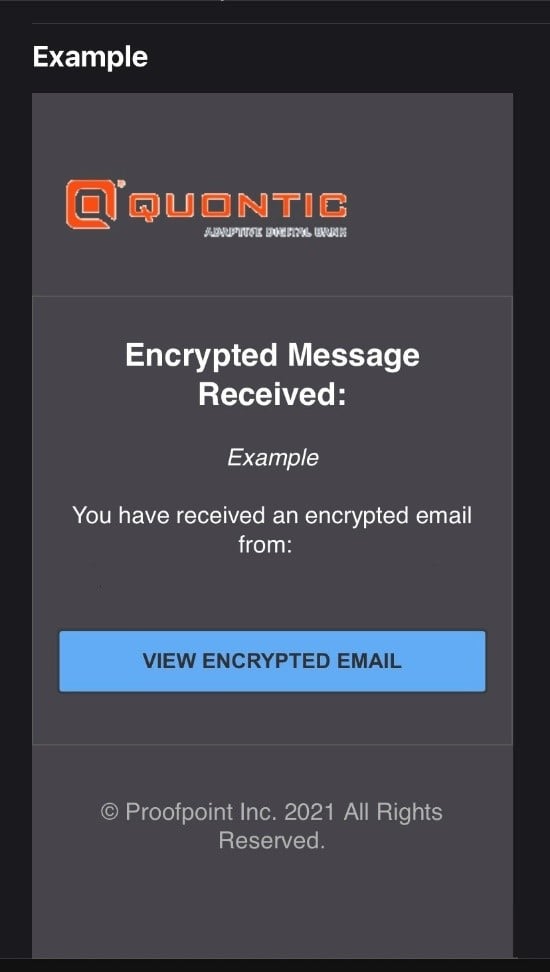
After clicking ‘View Encrypted Email,’ you will be directed to Proofpoint website.
Enter the same email address where you received the Proofpoint email.
Click ‘CONTINUE’
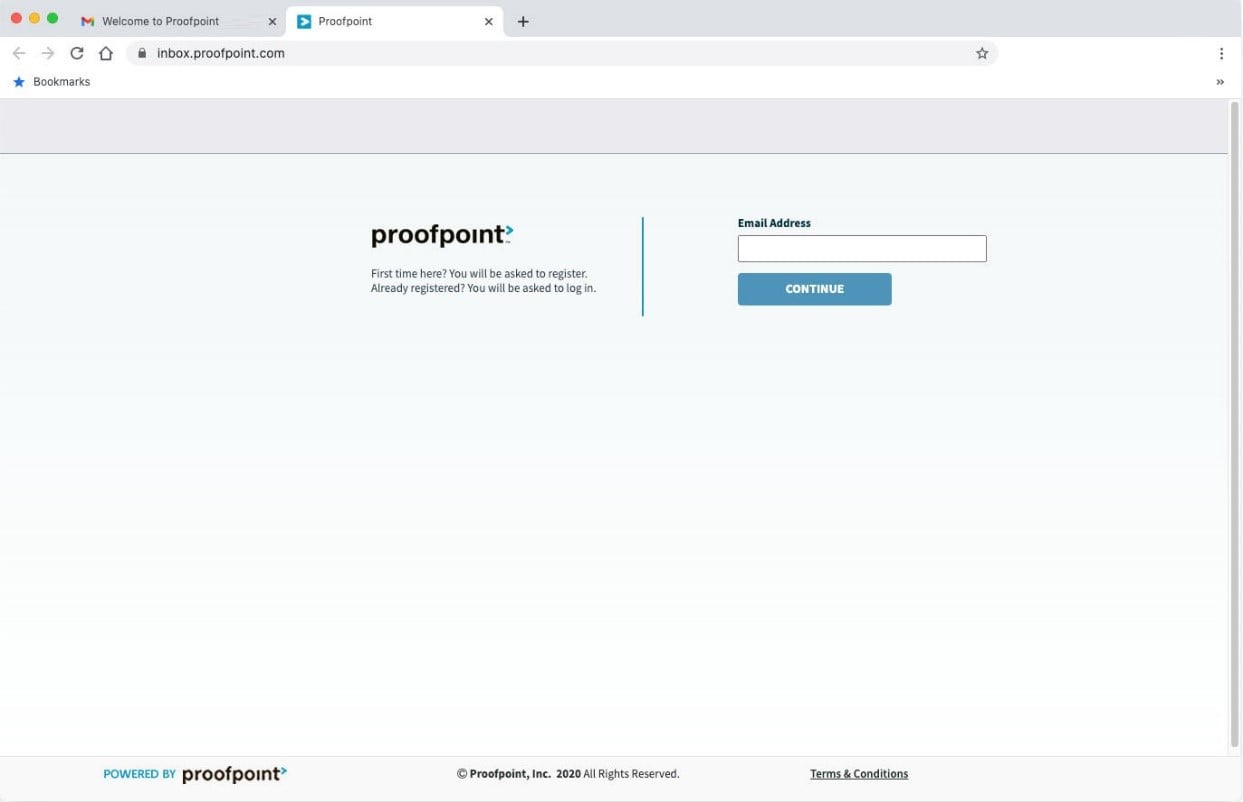
Then you will need to register with proofpoint.
Enter your name, password, check the ‘I agree’ box and then ‘Register’
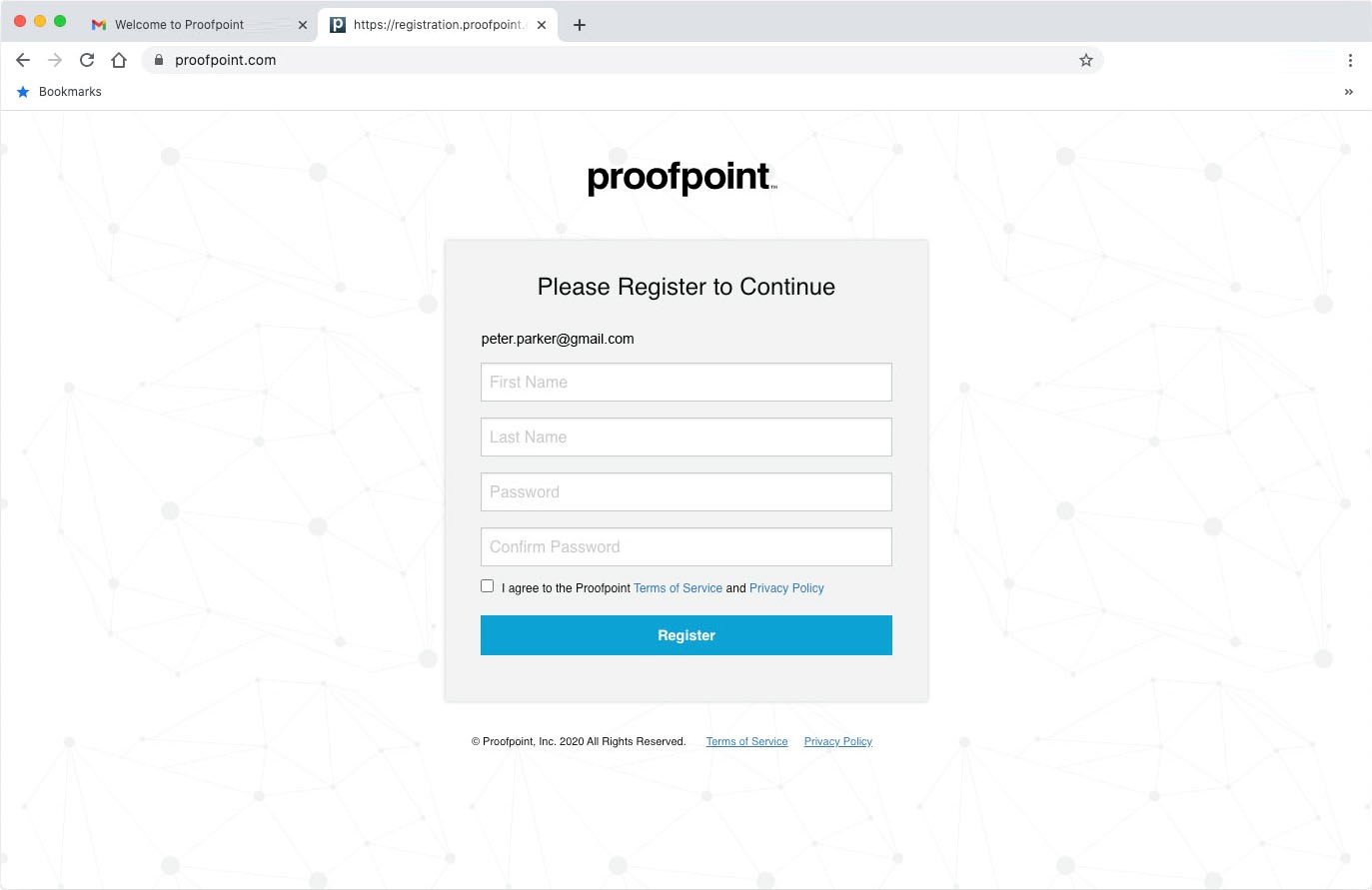
After registering, Proofpoint will send you an email to complete your registration.
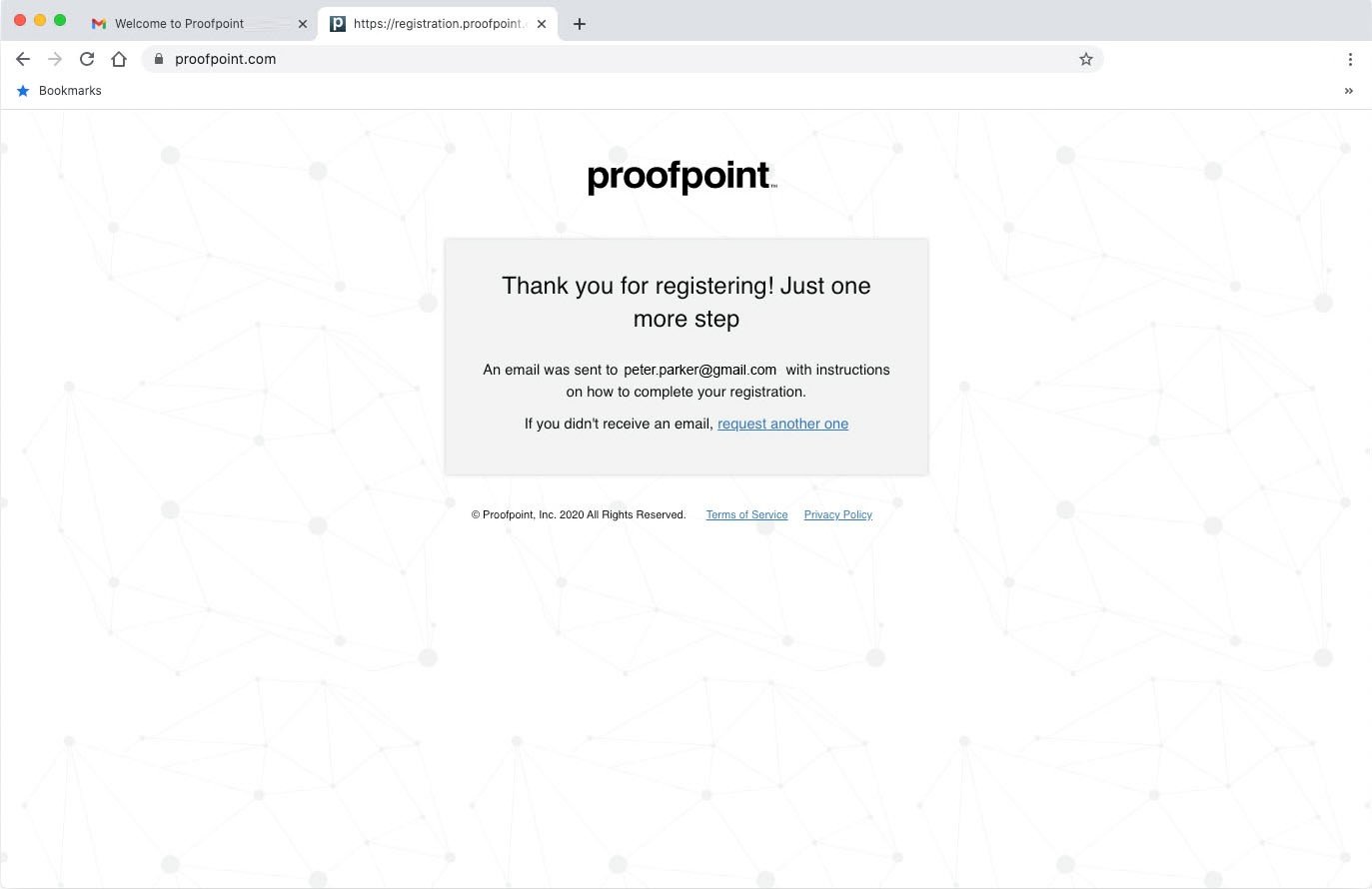
Proofpoint sends you this email after you complete the registration form.
Click on the ‘Confirm’ button to continue.
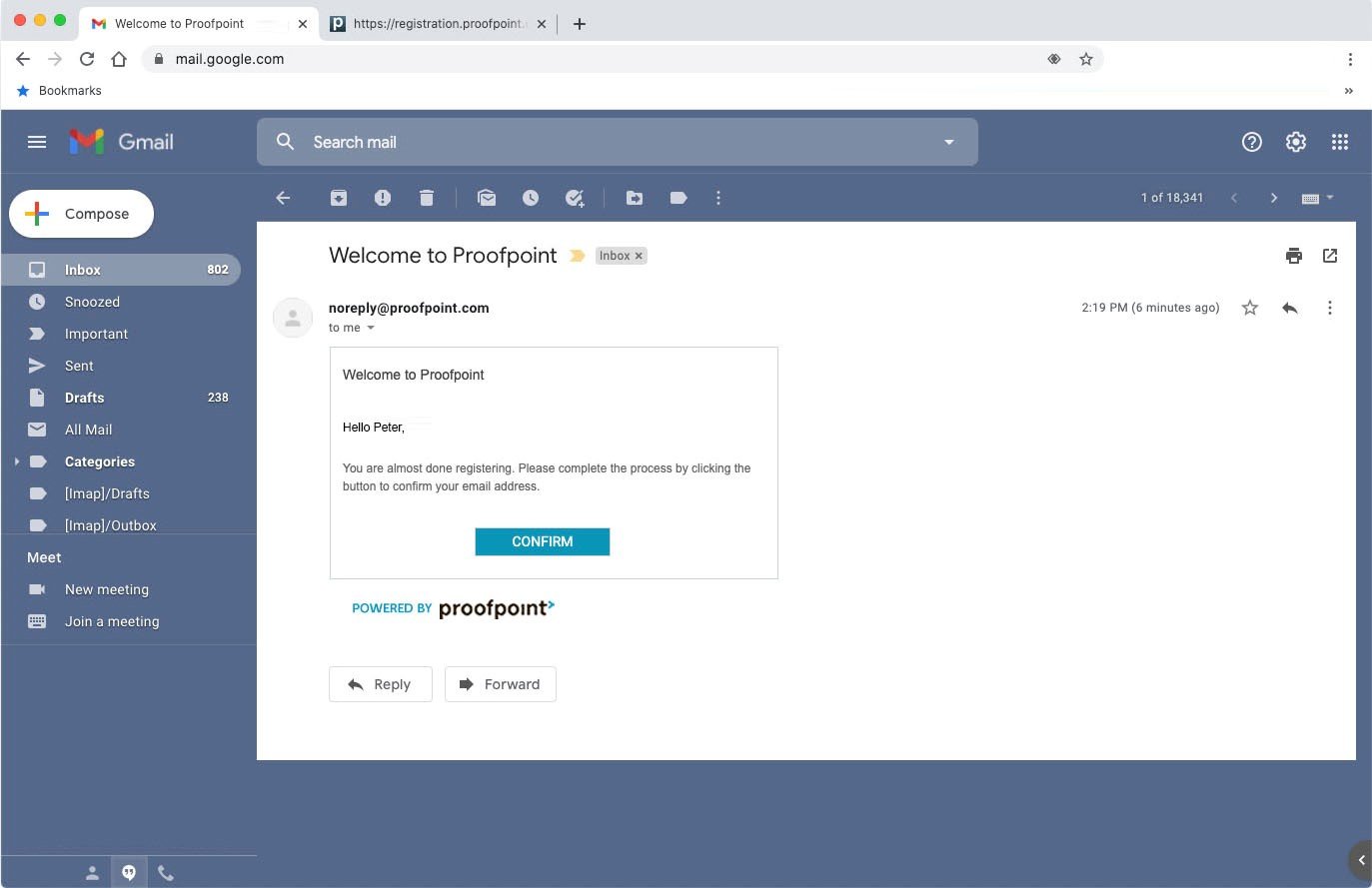
After clicking ‘Confirm’, you will be directed back to the Proofpoint website telling you your registration was successful.
Click ‘Continue logging in’
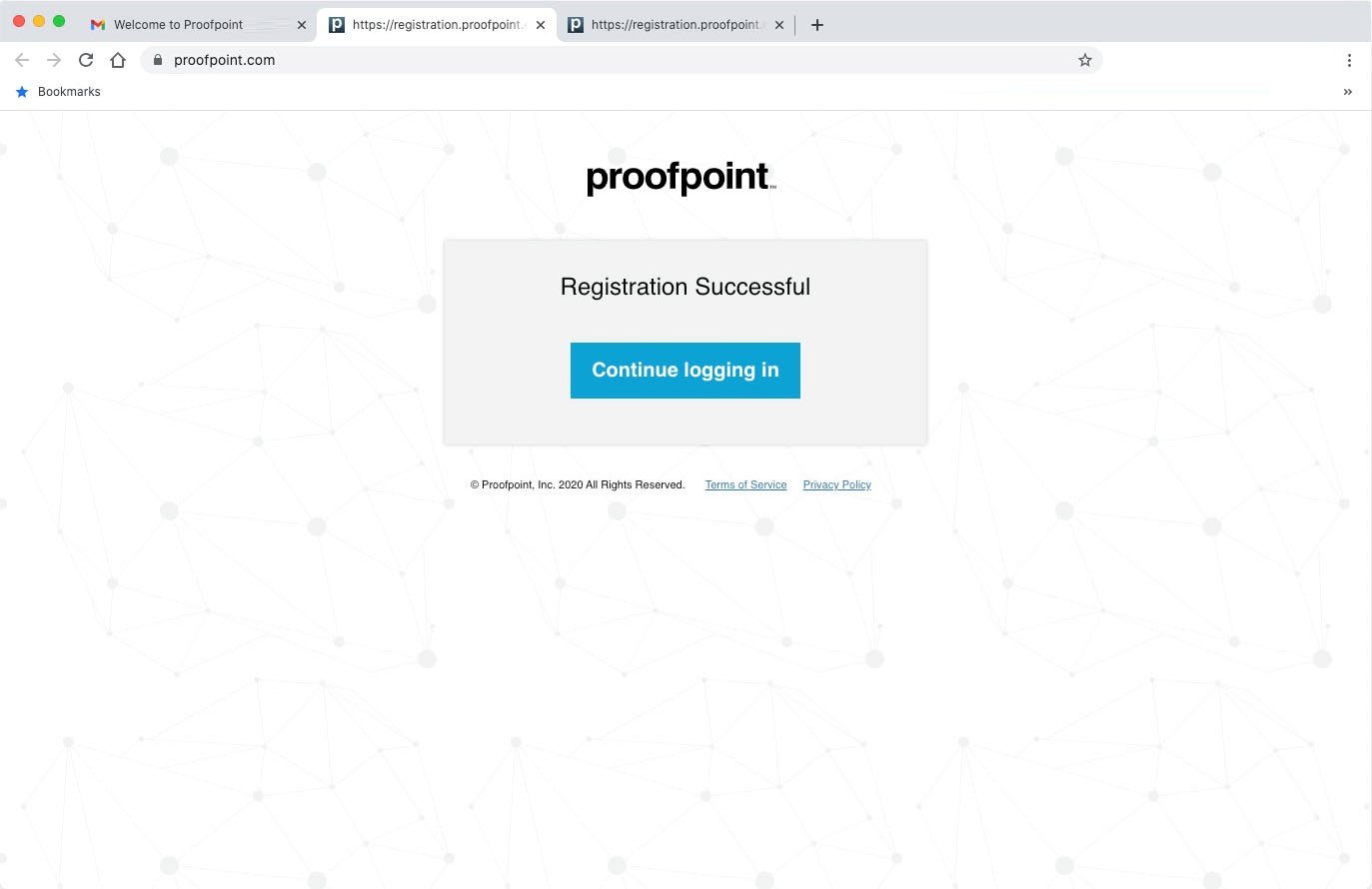
You will then enter the email you used to register and click ‘CONTINUE’
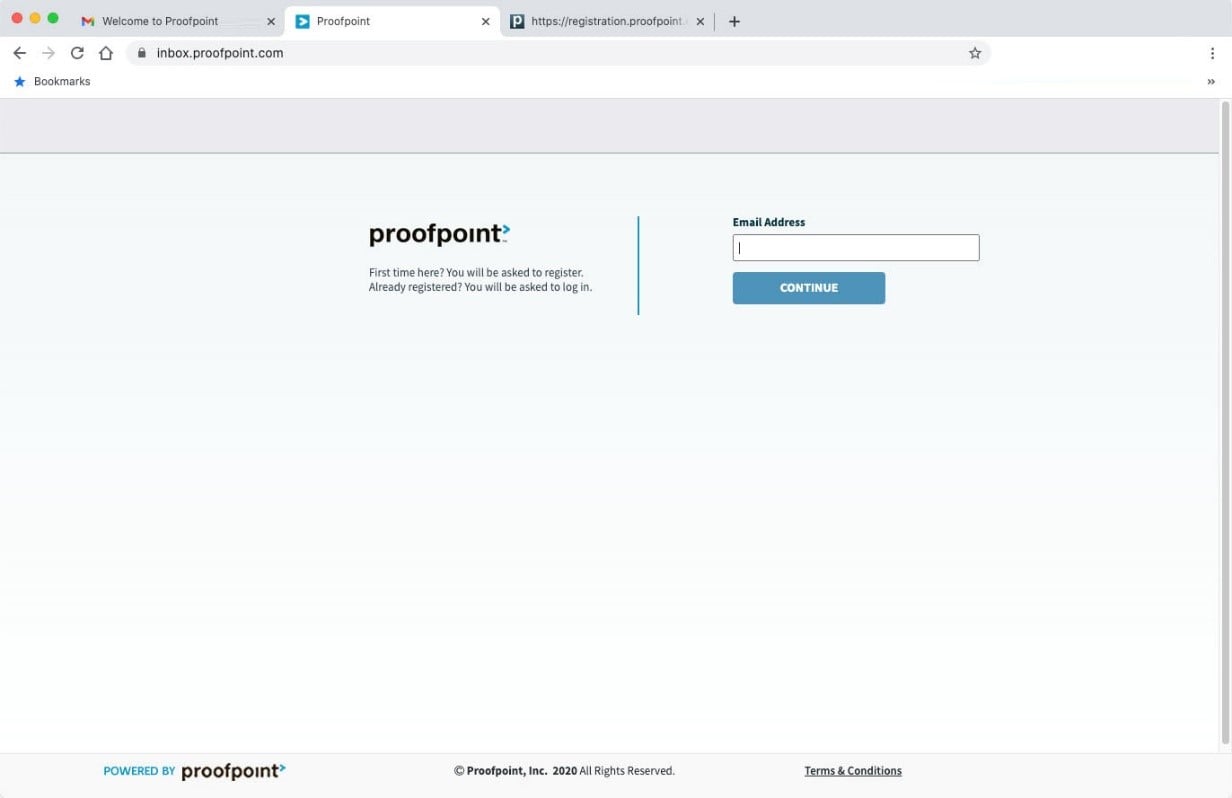
After entering your email, enter the password you created during proofpoint registration and click ‘Sign in’
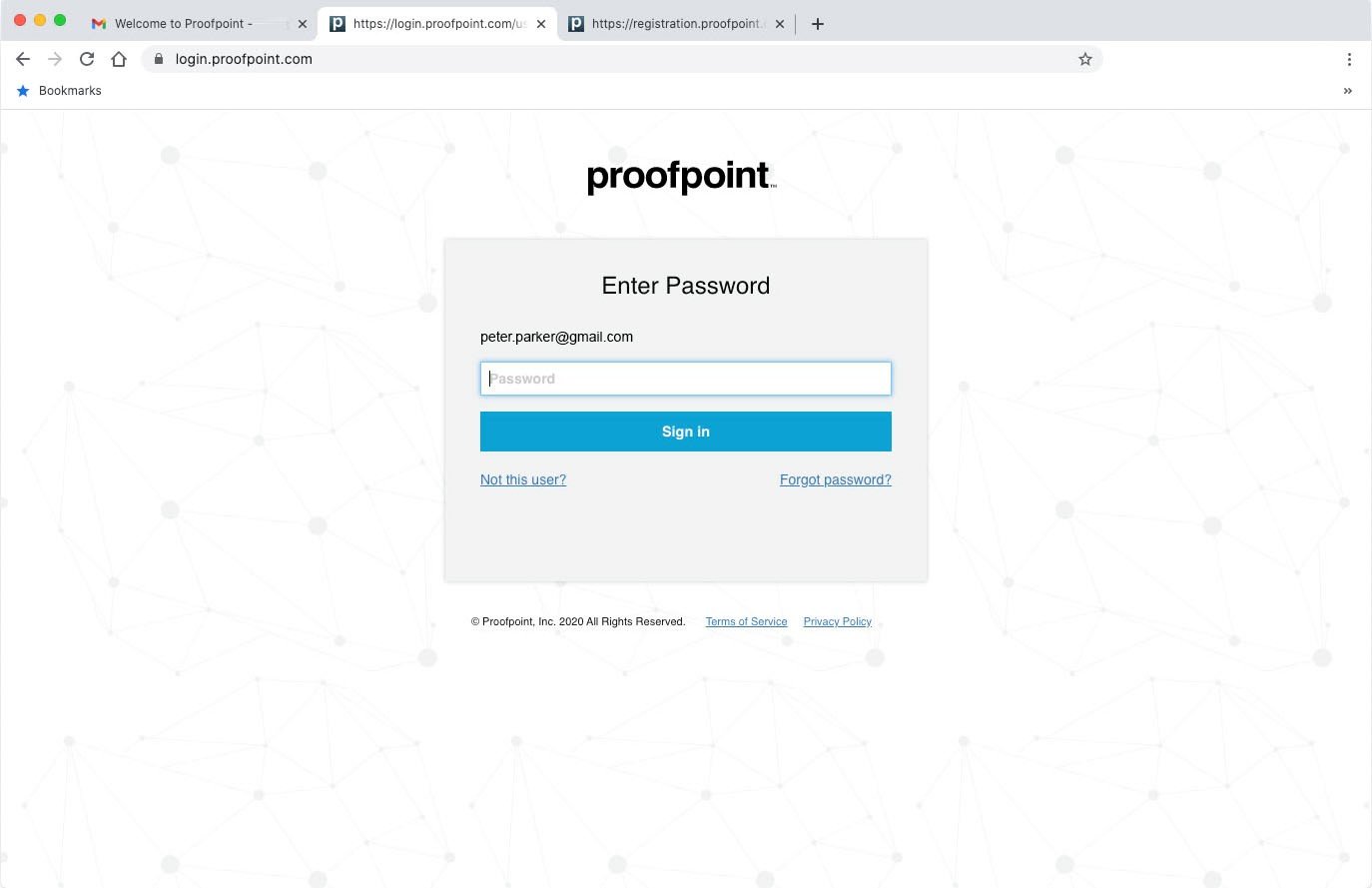
After successfully signing in, you will see the secure Quontic email.
Scroll down to the bottom (if your browser is not tall enough), and you will see the secure message.
Which wireless carriers are supported?
All major US wireless phone carriers are supported.
How much does Text Banking cost?
There is currently no charge associated with the service. However, there may be charges associated with text messaging and data usage on your device. Check with your wireless provider for more information.
Is Mobile Banking secure?
Yes, our Mobile Banking service utilizes best practices such as HTTPS, 128-bit SSL encryption, device profiling, biometric or password access, and application time-out when your mobile device is not in use.
Do Pay Ring transactions count towards my interest or rewards earned?
Yes, transactions using the Pay Ring do count towards the interest or rewards you earn just like debit card transactions.
How much can I spend using the Ring at a contactless retailer?
The same daily limits for your debit card apply to the Ring.
I tried to use my ring at a terminal and received, “card reader error,” what should I do?
Be sure that the terminal accepts contactless payments. Sometimes, you may need to try to tap the ring a few times before the terminal gets a good read. There may be instances where a terminal is unable to accept the Ring as a payment device – just like some contactless terminals can’t read a debit card and ask that you use chip instead. We always recommend you bring a second method of payment, like your Quontic Bank Debit Card, in case there is a terminal read error.
What if my Ring is lost or stolen?
To address a lost or stolen ring, please promptly review your recent transactions using the Online Banking platform or Mobile App to verify that there are no unauthorized transactions.
For further assistance, kindly contact our Customer Service team via the Message Center accessible through your Online Banking platform (Settings -> Message Center) or by phone at 800-908-6600.
Does Quontic offer Business Accounts?
At this time, Quontic does not offer any business accounts.
How do I open a Certificate of Deposit (CD)?
You can securely open your new CD account online in less than 3 minutes by visiting https://www.quontic.com/certificates-of-deposit.
How do I open a Certificate of Deposit (CD)?
You can securely open your new CD account online in less than 3 minutes by visiting https://www.quontic.com/certificates-of-deposit.
Does Quontic have any branch locations?
No, Quontic operates as a national, digital bank which allows us to pass on the overheard cost savings from operating an expensive network of branches on to our customers in the form of lower fees, better rates or higher rewards.
How do I fund my Certificate of Deposit (CD)?
How do I fund my Certificate of Deposit (CD)?
Is Mobile Banking supported on my device?
Mobile Banking is supported on most devices with a mobile web browser that supports cookies. In addition, the mobile application is available on iPhone and Android smartphones and on iPad and Android tablets. Both mobile web and mobile applications may be found by entering the Mobile Banking URL in your device’s browser.
How do I download my Mobile Banking application?
For iPhone or iPad:
- Navigate to the App Store
- Search for Quontic Bank
- Select “Get” to download the application
For Android:
- Navigate to the Google Play Store
- Search for Quontic Bank
- Select “Install” to download the application
For Kindle Fire:
- Navigate to the Amazon Appstore and select Kindle Fire Apps
- Search for Quontic Bank
- Select “Install” to download the application
Is Mobile Banking supported on my tablet?
The same mobile app that runs on your phone will run on your tablet.
How do I endorse my check for mobile deposit?
You should sign your check with the following endorsement:
- For mobile deposit at Quontic Bank only
- Your account number
- Your signature
How do I get started with a non-traditional loan?
The first step to getting pre-qualified for a non-traditional loan is to Speak To a Quontic Mortgage Expert.
How do I get started with a non-traditional loan?
The first step to getting pre-qualified for a non-traditional loan is to Speak To a Quontic Mortgage Expert.
Are gift funds accepted for a non-traditional loan?
Yes, Quontic accepts 100% Gift Funds for down payment and closing costs for eligible applicants.
Are gift funds accepted for a non-traditional loan?
Yes, Quontic accepts 100% Gift Funds for down payment and closing costs for eligible applicants.
Do I need tax returns to qualify for a non-traditional loan?
No tax returns or W2s are needed to qualify for our Non-Traditional Loans.
Do I need tax returns to qualify for a non-traditional loan?
No tax returns or W2s are needed to qualify for our Non-Traditional Loans.
How much of a down payment do I need for a non-traditional loan?
Depending on which loan program you qualify for, you can have as little as a 20% down payment to own a home.
How much of a down payment do I need for a non-traditional loan?
Depending on which loan program you qualify for, you can have as little as a 20% down payment to own a home.
Do I need to verify my income for a non-traditional loan?
Depending on which loan program you qualify for, a statement of income may not be required.
Do I need to verify my income for a non-traditional loan?
Depending on which loan program you qualify for, a statement of income may not be required.
What do I need to open a Certificate of Deposit (CD)?
When you open a Certificate of Deposit, we will ask for your name, address, date of birth, social security number to allow us to identify you. We may also ask for a valid government-issued ID. There is a minimum of $500 to open. You must be a U.S. Citizen and 18 years or older to open an account.
What do I need to open a Certificate of Deposit (CD)?
When you open a Certificate of Deposit, we will ask for your name, address, date of birth, social security number to allow us to identify you. We may also ask for a valid government-issued ID. There is a minimum of $500 to open. You must be a U.S. Citizen and 18 years or older to open an account.
Is there a maximum amount I can deposit into a Certificate of Deposit (CD)?
The maximum deposit to open a CD is $1,000,000.
Is there a maximum amount I can deposit into a Certificate of Deposit (CD)?
The maximum deposit to open a CD is $1,000,000.
How do I open a High Interest Checking account with Quontic?
You can securely open your new High Interest Checking account online in less than 3 minutes by visiting https://www.quontic.com/high-interest-checking/.
How do I open a High Interest Checking account with Quontic?
You can securely open your new High Interest Checking account online in less than 3 minutes by visiting https://www.quontic.com/high-interest-checking/.
What is Quontic’s overdraft policy?
Quontic does not charge an overdraft fee. View Quontic’s fees here.
What is Quontic’s overdraft policy?
Quontic does not charge an overdraft fee. View Quontic’s fees here.
Does Quontic offer IRAs?
At this time, Quontic does not offer any retirement accounts, including IRAs.
What do I need to open a checking account?
When you open an account, to validate your identify we will ask for:
- your name
- address
- date of birth
- social security number
We may also ask for a valid U.S. government-issued ID. There is a minimum required amount to open an account. You will fund your account via online transfer from an account you have at another bank (during the online account opening process).
Please Note: You must be a U.S. Citizen and 18 years or older to open an account.
What do I need to open a checking account?
When you open an account, to validate your identify we will ask for:
- your name
- address
- date of birth
- social security number
We may also ask for a valid U.S. government-issued ID. There is a minimum required amount to open an account. You will fund your account via online transfer from an account you have at another bank (during the online account opening process).
Please Note: You must be a U.S. Citizen and 18 years or older to open an account.
Who is eligible for Mobile Remote Deposit Capture (RDC)?
Customers who have a High Interest Checking account, Cash Rewards Checking account, High Yield Savings account, or Quontic Money Market account are eligible for Mobile RDC service.
Who is eligible for Mobile Remote Deposit Capture (RDC)?
Customers who have a High Interest Checking account, Cash Rewards Checking account, High Yield Savings account, or Quontic Money Market account are eligible for Mobile RDC service.
Can I take money out of a savings account?
Yes!
Can I take money out of a savings account?
Yes!
What does the interest rate mean?
The interest rate is the amount of interest due per period, as a proportion of the amount lent, deposited or borrowed.
What does the interest rate mean?
The interest rate is the amount of interest due per period, as a proportion of the amount lent, deposited or borrowed.
How is my personal information used?
Your information is used to identify you. It is securely stored in your account and customer records once your new account is opened. Federal law requires that all financial institutions obtain, verify, and record personal information that identifies each person who opens an account.
How is my personal information used?
Your information is used to identify you. It is securely stored in your account and customer records once your new account is opened. Federal law requires that all financial institutions obtain, verify, and record personal information that identifies each person who opens an account.
How can I speed up my application?
If you already have an account with us, and return to open a new account, your information will populate based off the first application.
How can I speed up my application?
If you already have an account with us, and return to open a new account, your information will populate based off the first application.
What is Quontic’s routing number?
Quontic’s routing number is 021473030.
What is the difference between Quontic’s High Yield Savings account and Money Market account?
| Money Market | High Yield Savings | |
|---|---|---|
| Product Description | The Money Market account is a savings account that offers a debit card and check-writing privileges. | A high-yield savings account allows our customers to earn higher interest than a regular savings account. |
| Current APY |
For current APY’s, view our Rate Sheet. |
|
| Minimum Deposit | $100.00 | $100.00 |
| ATM Access | Yes, customers can request a Debit Card | Yes, customers can request an ATM card |
| Check Writing | Yes, Options | Checks are not an option for our savings account |
| Fees | No Monthly or Overdraft fees *Other fees may apply |
No Monthly or Overdraft fees *Other fees may apply |
| FDIC Insurance | Available on eligible accounts | Available on eligible accounts |
| Zelle | Yes | Not available for HYS |
| Quontic Ring | Yes, customer can order a Quontic Ring | Not available for HYS |
| Mobile Deposit | Yes | Yes |
| Bill Pay | Yes | Not available for HYS |
What is the difference between Quontic’s High Yield Savings account and Money Market account?
| Money Market | High Yield Savings | |
|---|---|---|
| Product Description | The Money Market account is a savings account that offers a debit card and check-writing privileges. | A high-yield savings account allows our customers to earn higher interest than a regular savings account. |
| Current APY |
For current APY’s, view our Rate Sheet. |
|
| Minimum Deposit | $100.00 | $100.00 |
| ATM Access | Yes, customers can request a Debit Card | Yes, customers can request an ATM card |
| Check Writing | Yes, Options | Checks are not an option for our savings account |
| Fees | No Monthly or Overdraft fees *Other fees may apply |
No Monthly or Overdraft fees *Other fees may apply |
| FDIC Insurance | Available on eligible accounts | Available on eligible accounts |
| Zelle | Yes | Not available for HYS |
| Quontic Ring | Yes, customer can order a Quontic Ring | Not available for HYS |
| Mobile Deposit | Yes | Yes |
| Bill Pay | Yes | Not available for HYS |
Are my deposits with Quontic FDIC insured?
Yes, because Quontic is a Member FDIC, your deposits are secured for up to $250,000. FDIC deposit insurance covers the balance of each depositor’s account, dollar-for-dollar, up to the insurance limit, including principal and any accrued interest through the date of the insured bank’s closing. The FDIC insures all types of deposits received by a financial institution including:
- Checking accounts
- NOW accounts
- Savings accounts
- Money market deposit accounts
- Certificates of deposit (CDs)
In what states does Quontic have offices?
As of December 2019, Quontic has one brick-and-mortar location in Florida and three locations throughout New York with one more pending to open in 2020.
How is my personal information used?
Your information is securely stored on your account and customer records once your new account is opened. Federal law requires that all financial institutions obtain, verify, and record personal information that identifies each person who opens an account.
What do I need to open a CD?
To help the government fight the funding of terrorism and money laundering activities, federal law requires all financial institutions to obtain, verify, and record information that identifies each person who opens an account.
What do I need to open a CD?
To help the government fight the funding of terrorism and money laundering activities, federal law requires all financial institutions to obtain, verify, and record information that identifies each person who opens an account.
When did Quontic start?
In late 2009, real estate developer and entrepreneur Steven Schnall bought Golden First Bank – a small, troubled bank in Great Neck, New York with $24 million in assets. Shortly after, he rebranded the bank to Quontic Bank.
Are there any fees to send money using Zelle®?
Quontic does not charge any fees to use Zelle®.
Are there any fees to send money using Zelle®?
Quontic does not charge any fees to use Zelle®.
Who can I send money to with Zelle®?
You can send money to friends, family, and people you know.* We recommend you ask people to enroll with Zelle® before you send them money – this will help them get your payment more quickly.
Who can I send money to with Zelle®?
You can send money to friends, family, and people you know.* We recommend you ask people to enroll with Zelle® before you send them money – this will help them get your payment more quickly.
Can I use Zelle® internationally?
In order to use Zelle®, the sender and recipient’s bank accounts must be based in the U.S.
Can I use Zelle® internationally?
In order to use Zelle®, the sender and recipient’s bank accounts must be based in the U.S.
Someone sent me money with Zelle®. How do I receive it?
If you have already enrolled with Zelle®, you do not need to take any further action. The money will be sent directly into your [FI Name] account, typically within minutes*. If you have not yet enrolled with Zelle®, follow these steps:
- Click on the link provided in the payment notification you received via email or text message.
- Select [Financial Institution Name].
- Follow the instructions provided on the page to enroll and receive your payment.
Pay attention to the email address or U.S. mobile phone number where you received the payment notification – you should enroll with Zelle® using that email address or U.S. mobile number to ensure you receive your money.
*A U.S. checking or savings account is required to use Zelle®. Transactions between enrolled consumers typically occur in minutes and generally do not incur transaction fees.
Someone sent me money with Zelle®. How do I receive it?
If you have already enrolled with Zelle®, you do not need to take any further action. The money will be sent directly into your [FI Name] account, typically within minutes*. If you have not yet enrolled with Zelle®, follow these steps:
- Click on the link provided in the payment notification you received via email or text message.
- Select [Financial Institution Name].
- Follow the instructions provided on the page to enroll and receive your payment.
Pay attention to the email address or U.S. mobile phone number where you received the payment notification – you should enroll with Zelle® using that email address or U.S. mobile number to ensure you receive your money.
*A U.S. checking or savings account is required to use Zelle®. Transactions between enrolled consumers typically occur in minutes and generally do not incur transaction fees.
Will the person I send money to be notified?
Yes! They will receive a notification via email or text message.
Will the person I send money to be notified?
Yes! They will receive a notification via email or text message.
How long does it take to receive money with Zelle®?
Money sent with Zelle® is typically available to an enrolled person within minutes. That’s why it is important to only send money to recipients you know and trust. Ask your recipients to enroll with Zelle® before you send them money – this will help them get your payment more quickly.
If you send money to someone who isn’t enrolled with Zelle®, they will receive a notification prompting them to enroll with Zelle®. The money will be sent directly into your recipient’s account. Once enrolled, that recipient will be able to receive future payments faster, typically within minutes.
If your payment has been pending, we recommend confirming that the person you sent money to has enrolled with Zelle® and that you entered the right email address or U.S. mobile number. If you’re waiting to receive money, we recommend confirming that the sender entered the right email address or U.S. mobile number. Still having trouble? Call Quontic Online & Mobile banking support at 1-800-908-6600, or email [email protected].
How long does it take to receive money with Zelle®?
Money sent with Zelle® is typically available to an enrolled person within minutes. That’s why it is important to only send money to recipients you know and trust. Ask your recipients to enroll with Zelle® before you send them money – this will help them get your payment more quickly.
If you send money to someone who isn’t enrolled with Zelle®, they will receive a notification prompting them to enroll with Zelle®. The money will be sent directly into your recipient’s account. Once enrolled, that recipient will be able to receive future payments faster, typically within minutes.
If your payment has been pending, we recommend confirming that the person you sent money to has enrolled with Zelle® and that you entered the right email address or U.S. mobile number. If you’re waiting to receive money, we recommend confirming that the sender entered the right email address or U.S. mobile number. Still having trouble? Call Quontic Online & Mobile banking support at 1-800-908-6600, or email [email protected].
Whom should a customer contact with questions regarding the Zelle® app?
If a customer has questions about the standalone Zelle® app, they can get in touch through the support page at zellepay.com/support/contact or they can call the Zelle® Support team at 1-844-428-8542. All questions related to Zelle® within our Quontic Mobile app can be directed to our Quontic online and mobile banking support, which can be reached toll-free at 1-800-908-6600, or via email at [email protected].
Whom should a customer contact with questions regarding the Zelle® app?
If a customer has questions about the standalone Zelle® app, they can get in touch through the support page at zellepay.com/support/contact or they can call the Zelle® Support team at 1-844-428-8542. All questions related to Zelle® within our Quontic Mobile app can be directed to our Quontic online and mobile banking support, which can be reached toll-free at 1-800-908-6600, or via email at [email protected].
What does APY stand for?
APY stands for annual percentage yield. The annual percentage yield is the effective annual rate of return taking into account the effect of compounding interest. The resultant percentage assumes that the funds will remain in the investment vehicle for a full 365 days.
What does APY stand for?
APY stands for annual percentage yield. The annual percentage yield is the effective annual rate of return taking into account the effect of compounding interest. The resultant percentage assumes that the funds will remain in the investment vehicle for a full 365 days.
When is interest paid?
Interest is credited to your account every month at the end of your statement cycle.
When is interest paid?
Interest is credited to your account every month at the end of your statement cycle.
How can I switch banks?
Opening an account with Quontic is easy, quick, and secure. Go to www.quontic.com, select the account you want to open, and you will be guided through the online account opening process.
How can I switch banks?
Opening an account with Quontic is easy, quick, and secure. Go to www.quontic.com, select the account you want to open, and you will be guided through the online account opening process.
What is a monthly maintenance fee?
A monthly maintenance fee is a fee charged at the end of each month for the required maintenance of your account. If your account balance totals less than the monthly fee, you will be charged only the amount of your available balance and no more. If your account balance is $0.00 for the entire month, you will not be charged a fee for that month.
What is a monthly maintenance fee?
A monthly maintenance fee is a fee charged at the end of each month for the required maintenance of your account. If your account balance totals less than the monthly fee, you will be charged only the amount of your available balance and no more. If your account balance is $0.00 for the entire month, you will not be charged a fee for that month.
How do I make a direct deposit?
Setting up a direct deposit is easy with a Quontic Bank Account Switch Form. You may request an account switch form by emailing [email protected]. You may also contact the originator of the direct deposit for instructions on how to set one up.
How do I make a direct deposit?
Setting up a direct deposit is easy with a Quontic Bank Account Switch Form. You may request an account switch form by emailing [email protected]. You may also contact the originator of the direct deposit for instructions on how to set one up.
How do I order more checks?
To order checks, you will need to log into Online Banking and select Tools. Then, select Check Services and Reorder Checks.
How do I order more checks?
To order checks, you will need to log into Online Banking and select Tools. Then, select Check Services and Reorder Checks.
How long does it take to receive my new debit card?
It typically takes about 10 business days to receive your new Quontic Bank Mastercard® debit card.
How long does it take to receive my new debit card?
It typically takes about 10 business days to receive your new Quontic Bank Mastercard® debit card.
Is there a minimum to open a Certificate of Deposit (CD)?
The minimum deposit required to open a CD is $500.
Is there a minimum to open a Certificate of Deposit (CD)?
The minimum deposit required to open a CD is $500.
When do you contact me regarding my account?
We use email notifications to keep in touch with you about your account. As our customer, you may choose to receive emails in the following situations:
- When a bill is received.
- When a bill has not been received X days before the billing date.
- When no payment has been scheduled X days before the payment is due.
- When a payment is made.
These are some of the general email notifications you will receive as our customer, which you may opt to turn on or off. From time to time, you may also receive other notifications about your account, such as emails about a specific payment, future payment reminders, and changes made to your personal profile or password.
When do you contact me regarding my account?
We use email notifications to keep in touch with you about your account. As our customer, you may choose to receive emails in the following situations:
- When a bill is received.
- When a bill has not been received X days before the billing date.
- When no payment has been scheduled X days before the payment is due.
- When a payment is made.
These are some of the general email notifications you will receive as our customer, which you may opt to turn on or off. From time to time, you may also receive other notifications about your account, such as emails about a specific payment, future payment reminders, and changes made to your personal profile or password.
Can I choose what notifications are sent to me?
Yes, you can select all of the alerts you wish to receive on the “Alert Preferences” page. Additionally, if you want to manage a specific alert for an individual payee, you can do so in the payee details.
Can I choose what notifications are sent to me?
Yes, you can select all of the alerts you wish to receive on the “Alert Preferences” page. Additionally, if you want to manage a specific alert for an individual payee, you can do so in the payee details.
When will I be notified that I have a new bill?
When will I be notified that I have a new bill?
When will I be notified that a bill has been paid?
For a paper check: you will receive a payment confirmation email when your check is cut and mailed. For an electronic payment: you will receive a payment confirmation email when the electronic payment is initiated.
When will I be notified that a bill has been paid?
For a paper check: you will receive a payment confirmation email when your check is cut and mailed. For an electronic payment: you will receive a payment confirmation email when the electronic payment is initiated.
When will you notify me if a bill is about to become overdue?
One of our primary goals is to help you eliminate past due bills and expensive late fees. We will send you an email if a bill is due in 10 days (you can change the default number), and we have not received any payment instructions from you. If you do not want to make a payment on this bill, simply click the “File This Bill” link and your bill will be stored for future reference.
When will you notify me if a bill is about to become overdue?
One of our primary goals is to help you eliminate past due bills and expensive late fees. We will send you an email if a bill is due in 10 days (you can change the default number), and we have not received any payment instructions from you. If you do not want to make a payment on this bill, simply click the “File This Bill” link and your bill will be stored for future reference.
Can I be notified via text message on my mobile device?
No. Currently, all notifications are delivered to the email address you provide.
Can I be notified via text message on my mobile device?
No. Currently, all notifications are delivered to the email address you provide.
How do I display current notifications on the “Alert Preferences” page?
Just click the appropriate category link and a list of current notifications for that section will appear.
How do I display current notifications on the “Alert Preferences” page?
Just click the appropriate category link and a list of current notifications for that section will appear.
Why am I unable to deselect some notifications on the “Alerts Preferences” page?
Certain notifications are meant to notify you of any activity in your bill pay account. For security purposes, you are unable to turn them off.
Why am I unable to deselect some notifications on the “Alerts Preferences” page?
Certain notifications are meant to notify you of any activity in your bill pay account. For security purposes, you are unable to turn them off.
How can I download information into my personal financial software?
The information you download is compatible with many of the leading personal finance programs, including Quicken, Microsoft Money, and Microsoft Excel. To download a report into any of these programs, select the program you want to download your information into and then click download.
When downloading to QIF, a file opens in a new window. When downloading to Excel, a worksheet opens within a frame. To return to the reporting page without closing the application, please use the back button.
How can I download information into my personal financial software?
The information you download is compatible with many of the leading personal finance programs, including Quicken, Microsoft Money, and Microsoft Excel. To download a report into any of these programs, select the program you want to download your information into and then click download.
When downloading to QIF, a file opens in a new window. When downloading to Excel, a worksheet opens within a frame. To return to the reporting page without closing the application, please use the back button.
What file formats can I use to download data?
You can export any report into QIF file format (for Quicken and Microsoft Money) or the CSV file format (for Microsoft Excel).
What file formats can I use to download data?
You can export any report into QIF file format (for Quicken and Microsoft Money) or the CSV file format (for Microsoft Excel).
If I select the “New Transactions” option, what transactions will I download?
You will export only the transactions that you have not yet downloaded. A checkmark in the last column on the right indicates the data has been previously downloaded.
If I select the “New Transactions” option, what transactions will I download?
You will export only the transactions that you have not yet downloaded. A checkmark in the last column on the right indicates the data has been previously downloaded.
If I select the “All Transactions” option, what transactions will I download?
You will export all transactions that are available for the report you selected regardless of whether you downloaded them before.
If I select the “All Transactions” option, what transactions will I download?
You will export all transactions that are available for the report you selected regardless of whether you downloaded them before.
Why can’t I edit my remittance address?
Sometimes customers can’t change their address due to the special relationship we have with a payee. These addresses are provided to us directly from your payee to ensure the proper and timely processing of payments.
Why can’t I edit my remittance address?
Sometimes customers can’t change their address due to the special relationship we have with a payee. These addresses are provided to us directly from your payee to ensure the proper and timely processing of payments.
What happens if the person or business I want to pay doesn’t appear in the list of suggested names?
You can add them to your list of people and businesses to pay by entering their name and address.
What happens if the person or business I want to pay doesn’t appear in the list of suggested names?
You can add them to your list of people and businesses to pay by entering their name and address.
What security features do you use?
Our Bill Pay service is highly secure; designed to fully safeguard the privacy and security of your financial information. Unlike normal internet communication, all information sent to and from our processing center is encrypted and sent through a secure communications channel.
Messages cannot be redirected, read, or tampered with. We also take advantage of the maximum level of security supported by your browser, including 128-bit RC4 encryption.
What security features do you use?
Our Bill Pay service is highly secure; designed to fully safeguard the privacy and security of your financial information. Unlike normal internet communication, all information sent to and from our processing center is encrypted and sent through a secure communications channel.
Messages cannot be redirected, read, or tampered with. We also take advantage of the maximum level of security supported by your browser, including 128-bit RC4 encryption.
Who has access to my Bill Pay and funding account?
You are the only person who can authorize payments to be issued against your account. Our representatives only access your account information on a need-to-know basis, and only with your approval.
Who has access to my Bill Pay and funding account?
You are the only person who can authorize payments to be issued against your account. Our representatives only access your account information on a need-to-know basis, and only with your approval.
How long do you store my billing information?
Bill summary and transactional information is available online for 24 months. Most bill images are maintained online for 24 months from the date the bill is posted. After 24 months, your bill images are deleted from the system.
How long do you store my billing information?
Bill summary and transactional information is available online for 24 months. Most bill images are maintained online for 24 months from the date the bill is posted. After 24 months, your bill images are deleted from the system.
How can I view the filed bills?
You can view information on a filed bill through the payee’s bill history.
How can I view the filed bills?
You can view information on a filed bill through the payee’s bill history.
How can I download my billing history into my financial management software?
Yes, you can integrate your billing history information with all leading personal financial management software, like Microsoft Money, Microsoft Excel, or QuickBooks. It’s simple to merge your bill payment data with the rest of your financial records. From the “Reports” page, simply click download. The “Download Report” page appears when you select the file format for your download.
How can I download my billing history into my financial management software?
Yes, you can integrate your billing history information with all leading personal financial management software, like Microsoft Money, Microsoft Excel, or QuickBooks. It’s simple to merge your bill payment data with the rest of your financial records. From the “Reports” page, simply click download. The “Download Report” page appears when you select the file format for your download.
How do you get my billing information?
When you register a payee, you provide their name, billing address, account number (if applicable), and other pertinent information. This is the only information we need to accurately issue payments.
Electronic bills are posted immediately to your account. A bill we retrieve from your biller’s website will appear within 24 hours, and your payee’s billing address will not change.
How do you get my billing information?
When you register a payee, you provide their name, billing address, account number (if applicable), and other pertinent information. This is the only information we need to accurately issue payments.
Electronic bills are posted immediately to your account. A bill we retrieve from your biller’s website will appear within 24 hours, and your payee’s billing address will not change.
How do I print a copy of my bill?
It’s easy to print a copy of any of your bills. While viewing your bill, just select print from your browser’s file menu.
How do I print a copy of my bill?
It’s easy to print a copy of any of your bills. While viewing your bill, just select print from your browser’s file menu.
What is EFT?
Electronic funds transfer, or EFT, allows us to send payments to your payees electronically, rather than printing and mailing a paper check. EFT payments are especially advantageous because your payee receives payment faster than with a paper check, and there is no risk of a check getting lost in the mail.
What is EFT?
Electronic funds transfer, or EFT, allows us to send payments to your payees electronically, rather than printing and mailing a paper check. EFT payments are especially advantageous because your payee receives payment faster than with a paper check, and there is no risk of a check getting lost in the mail.
How does EFT work?
In general, the EFT process can take up to three business days. Listed below is an example of how an EFT payment reaches your payee.
How does EFT work?
In general, the EFT process can take up to three business days. Listed below is an example of how an EFT payment reaches your payee.
Are EFT payments safe?
Yes. Just like payroll direct deposit and ATM transactions, EFT payments are extremely safe. All payment information is encrypted with 128-bit SSL and sent through a secure communications channel. Information cannot be redirected, read, or tampered with.
Are EFT payments safe?
Yes. Just like payroll direct deposit and ATM transactions, EFT payments are extremely safe. All payment information is encrypted with 128-bit SSL and sent through a secure communications channel. Information cannot be redirected, read, or tampered with.
How long does it take for an EFT to be received?
For payees that can accept EFT, we recommend that you set the payment date at least three business days in advance of the due date. Although, it’s important to note that some EFT transactions may clear your bank account the same day they are issued. Be sure your account is funded in advance to avoid bounced payments.
How long does it take for an EFT to be received?
For payees that can accept EFT, we recommend that you set the payment date at least three business days in advance of the due date. Although, it’s important to note that some EFT transactions may clear your bank account the same day they are issued. Be sure your account is funded in advance to avoid bounced payments.
When is the money for an EFT deducted from my account?
Some EFT transactions can take up to three business days (from your scheduled payment date) to clear your account, while others may clear your bank account the same day they are issued. Be sure your account is funded in advance to avoid bounced payments.
When is the money for an EFT deducted from my account?
Some EFT transactions can take up to three business days (from your scheduled payment date) to clear your account, while others may clear your bank account the same day they are issued. Be sure your account is funded in advance to avoid bounced payments.
Why can’t I issue an EFT payment?
Although most large payees accept electronic payments, many smaller payees do not have the technology to accept them at this time. In these cases, you may issue a paper check. However, there may be other reasons why you are unable to issue an EFT payment, such as collections issues.
Why can’t I issue an EFT payment?
Although most large payees accept electronic payments, many smaller payees do not have the technology to accept them at this time. In these cases, you may issue a paper check. However, there may be other reasons why you are unable to issue an EFT payment, such as collections issues.
What happens if I don’t have enough money in my bank account?
As with a paper check, your account must be adequately funded to cover all payments. Some EFT transactions may clear your bank account the same day they are issued, so be sure your account is funded in advance to avoid bounced payments.
What happens if I don’t have enough money in my bank account?
As with a paper check, your account must be adequately funded to cover all payments. Some EFT transactions may clear your bank account the same day they are issued, so be sure your account is funded in advance to avoid bounced payments.
When are electronic payments issued?
If you authorize payment in advance, your EFT will be sent at 3 PM CT on the day you designated the payment to be sent. To have an EFT issued on the same day you authorize payment, you must authorize the transaction by 3 PM CT.
When are electronic payments issued?
If you authorize payment in advance, your EFT will be sent at 3 PM CT on the day you designated the payment to be sent. To have an EFT issued on the same day you authorize payment, you must authorize the transaction by 3 PM CT.
How are payments issued?
Only you can authorize payments. You tell us who, when, and how much to pay. Payments are issued electronically or via paper checks, depending on the payee’s capabilities. Both electronic payments and paper checks always include remittance information, ensuring that your payee can accurately record that a payment has been received for your account.
How are payments issued?
Only you can authorize payments. You tell us who, when, and how much to pay. Payments are issued electronically or via paper checks, depending on the payee’s capabilities. Both electronic payments and paper checks always include remittance information, ensuring that your payee can accurately record that a payment has been received for your account.
Who authorizes payments?
Only you can authorize payments. You have complete control over who you are issuing a payment to, the exact payment amount, when the payment should be sent, or whether to pay the bill at all. If you have a flat fee or recurring bill that you would like to have paid each month, you can instruct us to make that payment automatically for you. Please note that your payment for our service will be conveniently debited from your primary funding account each month.
Who authorizes payments?
Only you can authorize payments. You have complete control over who you are issuing a payment to, the exact payment amount, when the payment should be sent, or whether to pay the bill at all. If you have a flat fee or recurring bill that you would like to have paid each month, you can instruct us to make that payment automatically for you. Please note that your payment for our service will be conveniently debited from your primary funding account each month.
Do I have to pay the entire bill amount?
No. You decide the amount you want to pay towards each bill.
Do I have to pay the entire bill amount?
No. You decide the amount you want to pay towards each bill.
Can I pay bills with my credit card?
Currently, we don’t offer credit cards so we cannot issue payments from a credit card.
Can I pay bills with my credit card?
Currently, we don’t offer credit cards so we cannot issue payments from a credit card.
Can I make a payment to anyone?
Can I make a payment to anyone?
How will I know when a payment has been sent?
To verify that a payment has been sent, from your navigation links, click “View a Report”. The “View Reports” page appears. From the report title list box, select the appropriate report, and click “Generate Report.” You can also create a new report or edit an existing report.
How will I know when a payment has been sent?
To verify that a payment has been sent, from your navigation links, click “View a Report”. The “View Reports” page appears. From the report title list box, select the appropriate report, and click “Generate Report.” You can also create a new report or edit an existing report.
What happens if a bill is paid late?
We issue payments automatically on the exact date that you specify. It is important to realize that not all payees accept electronic payments. In such cases, we will issue a paper check and you should select a send date that is at least five business days before a bill due date. This will allow a paper check issued on your behalf to arrive to your payee on time. For payees that accept electronic funds transfers (EFT), you should schedule the payment three business days in advance of the due date. However, you should be sure that your funding account is funded on the day you issue payment, as some EFT payments are posted to your payee’s account on the same day.
What happens if a bill is paid late?
We issue payments automatically on the exact date that you specify. It is important to realize that not all payees accept electronic payments. In such cases, we will issue a paper check and you should select a send date that is at least five business days before a bill due date. This will allow a paper check issued on your behalf to arrive to your payee on time. For payees that accept electronic funds transfers (EFT), you should schedule the payment three business days in advance of the due date. However, you should be sure that your funding account is funded on the day you issue payment, as some EFT payments are posted to your payee’s account on the same day.
What happens if I do not have enough money in my account to cover a bill?
We issue standard, approved payments against your account. If you do not maintain sufficient funds in your account, the payment may be rejected or your account could be overdrawn.
What happens if I do not have enough money in my account to cover a bill?
We issue standard, approved payments against your account. If you do not maintain sufficient funds in your account, the payment may be rejected or your account could be overdrawn.
Are there any payments I can’t issue?
Due to legal requirements, we limit the ability to make certain types of payments. Payments to payees outside of the United States are prohibited and may not be issued under any circumstances. In addition, the following payments are discouraged but may be scheduled at your own risk:
- Tax payments to the Internal Revenue Service or any state or other government agency.
- Court-ordered payments, such as alimony or child support.
- Payments to insurance companies.
We will not notify you if you attempt to make any of these payments and we will not be liable if we do not make a prohibited or discouraged payment that you’ve scheduled.
Are there any payments I can’t issue?
Due to legal requirements, we limit the ability to make certain types of payments. Payments to payees outside of the United States are prohibited and may not be issued under any circumstances. In addition, the following payments are discouraged but may be scheduled at your own risk:
- Tax payments to the Internal Revenue Service or any state or other government agency.
- Court-ordered payments, such as alimony or child support.
- Payments to insurance companies.
We will not notify you if you attempt to make any of these payments and we will not be liable if we do not make a prohibited or discouraged payment that you’ve scheduled.
When will an authorized payment be debited from my account?
If a bill payment is sent via check, the payment is deducted from the account once the Biller deposits the check. If the payment is sent electronically, it is debited from the account after our cutoff time of 5 PM ET.
When will an authorized payment be debited from my account?
If a bill payment is sent via check, the payment is deducted from the account once the Biller deposits the check. If the payment is sent electronically, it is debited from the account after our cutoff time of 5 PM ET.
Can I cancel a payment?
Yes, you can cancel a payment if it is before the cutoff time at 5 PM ET. Go to the payment detail screen and select the Delete button at the bottom of the screen.
Can I cancel a payment?
Yes, you can cancel a payment if it is before the cutoff time at 5 PM ET. Go to the payment detail screen and select the Delete button at the bottom of the screen.
Can you pay my bills automatically?
Yes. There are two ways that you can schedule payments automatically:
- Pay the entire bill if it is $200 or less. Pay nothing and send an email notification if it is more than $200.
- Pay the minimum amount due every month.
- Pay nothing and send an email notification.
Can you pay my bills automatically?
Yes. There are two ways that you can schedule payments automatically:
- Pay the entire bill if it is $200 or less. Pay nothing and send an email notification if it is more than $200.
- Pay the minimum amount due every month.
- Pay nothing and send an email notification.
When are electronic funds transfers sent to my payees?
For payees who can accept electronic funds transfers (EFT), we recommend that you set the send date at least three business days in advance of the due date. If you authorize payment in advance, your EFT will be sent at 3:00 PM CT on the day you designated for the payment to be sent. To have an EFT issued on the same day you authorize payment, you must authorize the transaction by 3:00 PM CT. Please note that some EFT transactions may clear your bank account the same day they are issued. Be sure your account is funded in advance to avoid bounced payments.
When are electronic funds transfers sent to my payees?
For payees who can accept electronic funds transfers (EFT), we recommend that you set the send date at least three business days in advance of the due date. If you authorize payment in advance, your EFT will be sent at 3:00 PM CT on the day you designated for the payment to be sent. To have an EFT issued on the same day you authorize payment, you must authorize the transaction by 3:00 PM CT. Please note that some EFT transactions may clear your bank account the same day they are issued. Be sure your account is funded in advance to avoid bounced payments.
When are checks issued to my payees?
Some payees do not currently accept electronic payments. Therefore, we recommend that you set the send date at least five business days in advance of your bill due date. We issue paper checks daily Monday through Friday.
When are checks issued to my payees?
Some payees do not currently accept electronic payments. Therefore, we recommend that you set the send date at least five business days in advance of your bill due date. We issue paper checks daily Monday through Friday.
What is an expedited payment?
Expedited payments are delivered faster than standard payments. These payments are subject to a convenience fee that is automatically debited from your funding account.
What is an expedited payment?
Expedited payments are delivered faster than standard payments. These payments are subject to a convenience fee that is automatically debited from your funding account.
When would I ever need to make an expedited payment?
Expedited payments are ideal any time you have either forgotten to pay a bill or you are surprised by a payment that you need to make fast. Expedited payments provide an avenue to make that happen without incurring a sizeable late fee or damaging your credit rating.
When would I ever need to make an expedited payment?
Expedited payments are ideal any time you have either forgotten to pay a bill or you are surprised by a payment that you need to make fast. Expedited payments provide an avenue to make that happen without incurring a sizeable late fee or damaging your credit rating.
When do I have to submit my overnight check payment to ensure it will arrive on the next business day?
All payments must be submitted before 6:30 PM CT to be delivered by the next business day.
When do I have to submit my overnight check payment to ensure it will arrive on the next business day?
All payments must be submitted before 6:30 PM CT to be delivered by the next business day.
What if the interest rate changes before my CD matures?
Your CD rate will be unaffected and remain the same. When you open a CD with Quontic, you are locked into the then-rate for the CD’s entire term length.
What if the interest rate changes before my CD matures?
Your CD rate will be unaffected and remain the same. When you open a CD with Quontic, you are locked into the then-rate for the CD’s entire term length.
Can I add money to my CD once I open it?
No, once you open a CD you cannot add money to it during its term length. However, you can open another CD with Quontic!
Can I add money to my CD once I open it?
No, once you open a CD you cannot add money to it during its term length. However, you can open another CD with Quontic!
Can I track the delivery status of my overnight check payment?
Yes, click the tracking number on the “Payment Detail” page to access the delivery vendor’s website. The vendor determines the length of time the tracking information appears online.
Can I track the delivery status of my overnight check payment?
Yes, click the tracking number on the “Payment Detail” page to access the delivery vendor’s website. The vendor determines the length of time the tracking information appears online.
Are there any expedited payments I can’t issue?
Yes, expedited payments cannot be sent to an address in Hawaii, Alaska, or a P.O. box.
Are there any expedited payments I can’t issue?
Yes, expedited payments cannot be sent to an address in Hawaii, Alaska, or a P.O. box.
Can I edit or cancel an expedited payment after it has been submitted?
No, processing of your expedited payment begins immediately after you click the button to submit your payment on the preview page.
Can I edit or cancel an expedited payment after it has been submitted?
No, processing of your expedited payment begins immediately after you click the button to submit your payment on the preview page.
Is there a cost associated with an expedited payment?
There may be a convenience fee associated with an expedited payment.
Is there a cost associated with an expedited payment?
There may be a convenience fee associated with an expedited payment.
When will my payee receive my expedited payment?
Expedited payments are sent immediately. In some cases, the payee will receive your payment the same business day, but typically receipt occurs within one business day.
When will my payee receive my expedited payment?
Expedited payments are sent immediately. In some cases, the payee will receive your payment the same business day, but typically receipt occurs within one business day.
What account is my convenience fee deducted from?
Your convenience fee will be deducted from the funding account the payment was made from as a separate transaction.
What account is my convenience fee deducted from?
Your convenience fee will be deducted from the funding account the payment was made from as a separate transaction.
I have made an expedited payment to a specific payee before, why can’t I do that now?
The ability to make an expedited payment depends on the payee and time of day.
I have made an expedited payment to a specific payee before, why can’t I do that now?
The ability to make an expedited payment depends on the payee and time of day.
Where do you send my payment?
We send your payment to the address you provided to us for each of your payees except for cases where we have a special relationship with a payee, and they have a preferred address to which they want payments to be sent.
Where do you send my payment?
We send your payment to the address you provided to us for each of your payees except for cases where we have a special relationship with a payee, and they have a preferred address to which they want payments to be sent.
Can I pay a person or business if I don’t have their account number?
Yes, you don’t need an account number to make a payment.
Can I pay a person or business if I don’t have their account number?
Yes, you don’t need an account number to make a payment.
What is a manual payment?
A manual payment means that you do not wish to set up an automatic or recurring payment. Instead, every time you want to make a payment, you manually enter the amount and “send on” date. This is the default payment rule for each payee you add.
What is a manual payment?
A manual payment means that you do not wish to set up an automatic or recurring payment. Instead, every time you want to make a payment, you manually enter the amount and “send on” date. This is the default payment rule for each payee you add.
What is an automatic payment?
There are two types of automatic payments.
- Pay the entire bill if it is $200 or less. Pay nothing and send an email notification if it is more than $200.
- Pay the minimum amount due every month.
- Pay nothing and send an email notification.
- You can also select when to pay the bill – either when the bill arrives or a designated number of days before the bill is due (10 days is the default).
- You will receive an email notification when an automatic bill has been paid.
2. Automatic payment at regular intervals.
This type of automatic payment gets paid by establishing the interval in which the payment should be made, along with the supporting payment details. You specify the amount, the frequency, the start date, and the end date. Based on the duration of the loan you could also establish the end date of the automatic payment rule, For example, you could have us schedule a payment for your car loan in the amount of $300 on the 1st of every month for the next 36 months.
What is an automatic payment?
There are two types of automatic payments.
- Pay the entire bill if it is $200 or less. Pay nothing and send an email notification if it is more than $200.
- Pay the minimum amount due every month.
- Pay nothing and send an email notification.
- You can also select when to pay the bill – either when the bill arrives or a designated number of days before the bill is due (10 days is the default).
- You will receive an email notification when an automatic bill has been paid.
2. Automatic payment at regular intervals.
This type of automatic payment gets paid by establishing the interval in which the payment should be made, along with the supporting payment details. You specify the amount, the frequency, the start date, and the end date. Based on the duration of the loan you could also establish the end date of the automatic payment rule, For example, you could have us schedule a payment for your car loan in the amount of $300 on the 1st of every month for the next 36 months.
What types of checks can I deposit with Mobile RDC?
Most domestic checks may be processed through Mobile RDC. We also accept money orders and third-party checks payable to the account. We do not accept double-endorsed checks, foreign items, or savings bonds through Mobile RDC.
What types of checks can I deposit with Mobile RDC?
Most domestic checks may be processed through Mobile RDC. We also accept money orders and third-party checks payable to the account. We do not accept double-endorsed checks, foreign items, or savings bonds through Mobile RDC.
What if an account is not listed in Mobile RDC?
In most cases, eligible accounts will automatically be signed up for Mobile RDC. If you have an eligible account that has not been enabled, please call us at 800-908-6600 for assistance. Please note that accounts are pre-qualified prior to being authorized for use with the Mobile RDC service.
What if an account is not listed in Mobile RDC?
In most cases, eligible accounts will automatically be signed up for Mobile RDC. If you have an eligible account that has not been enabled, please call us at 800-908-6600 for assistance. Please note that accounts are pre-qualified prior to being authorized for use with the Mobile RDC service.
Are there any limits on the dollar amount of deposits I can submit?
Yes. You may use the service to deposit items according to the limits specified in the Terms and Conditions section. Any items presented in excess of the limits will be returned at our discretion.
Are there any limits on the dollar amount of deposits I can submit?
Yes. You may use the service to deposit items according to the limits specified in the Terms and Conditions section. Any items presented in excess of the limits will be returned at our discretion.
Do I photograph both the front and back of my check?
Yes. During the deposit process, you will be required to photograph the front and back of your check.
Do I photograph both the front and back of my check?
Yes. During the deposit process, you will be required to photograph the front and back of your check.
What if the check image I photographed is bad?
You have the option to retake photographs of the check before submitting it, or you may cancel the deposit. Also, the system will notify you if the image is unclear for processing.
What if the check image I photographed is bad?
You have the option to retake photographs of the check before submitting it, or you may cancel the deposit. Also, the system will notify you if the image is unclear for processing.
Do I destroy my check after I photograph the deposit?
No, keep the check until it posts to your statement. Once it is posted, you may securely destroy the check. Do not VOID the check after submittal in the event the deposit is not approved and needs to be re-submitted.
Do I destroy my check after I photograph the deposit?
No, keep the check until it posts to your statement. Once it is posted, you may securely destroy the check. Do not VOID the check after submittal in the event the deposit is not approved and needs to be re-submitted.
Can I photograph more than one check at a time?
You may photograph multiple checks in the same mobile banking session, however, you may only photograph one check per deposit.
Can I photograph more than one check at a time?
You may photograph multiple checks in the same mobile banking session, however, you may only photograph one check per deposit.
How do I know if my financial institution received my deposit?
You will receive a notification by email when your deposit has been received.
How do I know if my financial institution received my deposit?
You will receive a notification by email when your deposit has been received.
How do I know if my financial institution processed my deposit?
When your deposit is processed, you will receive a second email notification regarding the status of your deposit. This email will indicate if the deposit was approved or declined for processing. If declined, a reason will be provided.
How do I know if my financial institution processed my deposit?
When your deposit is processed, you will receive a second email notification regarding the status of your deposit. This email will indicate if the deposit was approved or declined for processing. If declined, a reason will be provided.
When will my deposit post to my account?
Deposits may be made with Mobile RDC at any time. If your deposit is approved before our daily cutoff time, your deposit will post to your account on the next business day. The daily cutoff time is 4 PM EST. Funds availability may be limited under certain conditions. Please refer to the Terms and Conditions document for more information.
When will my deposit post to my account?
Deposits may be made with Mobile RDC at any time. If your deposit is approved before our daily cutoff time, your deposit will post to your account on the next business day. The daily cutoff time is 4 PM EST. Funds availability may be limited under certain conditions. Please refer to the Terms and Conditions document for more information.
When will a deposit made through Mobile RDC show in my balance?
If your mobile deposit is submitted and accepted prior to 4:30 pm ET, then your funds will reflect your account the following business day.
When will a deposit made through Mobile RDC show in my balance?
If your mobile deposit is submitted and accepted prior to 4:30 pm ET, then your funds will reflect your account the following business day.
Will my deposited check be available in my transaction history?
Yes. You may view your transaction history in Mobile Banking.
Will my deposited check be available in my transaction history?
Yes. You may view your transaction history in Mobile Banking.
Can I make my opening account deposit through Mobile RDC?
No, at this time the Mobile RDC functionality cannot be used to initially fund a new account.
Can I make my opening account deposit through Mobile RDC?
No, at this time the Mobile RDC functionality cannot be used to initially fund a new account.
How long after opening an account may I start using Mobile RDC?
Once your account has been opened and you have enrolled in Online Banking, you will have access to mobile deposits through our mobile app.
How long after opening an account may I start using Mobile RDC?
Once your account has been opened and you have enrolled in Online Banking, you will have access to mobile deposits through our mobile app.
What if I submitted a deposit for the wrong amount? Do I need to re-submit the deposit?
No, you do not need to re-submit your deposit. If you entered the wrong amount for the deposit, our operations center will correct the deposit amount.
What if I submitted a deposit for the wrong amount? Do I need to re-submit the deposit?
No, you do not need to re-submit your deposit. If you entered the wrong amount for the deposit, our operations center will correct the deposit amount.
What if I submit the same deposit twice in error?
If the same deposit is submitted twice, it will be identified and stopped by our process. Should this occur, you will receive a declined deposit notification for the second deposit received through our Mobile RDC service.
What if I submit the same deposit twice in error?
If the same deposit is submitted twice, it will be identified and stopped by our process. Should this occur, you will receive a declined deposit notification for the second deposit received through our Mobile RDC service.
A check I submitted was returned. Can I re-submit it?
If a deposit is returned, please do not redeposit the check with our Mobile RDC functionality. You will receive written communication from your financial institution through the U.S. Postal Service if a deposit is returned.
A check I submitted was returned. Can I re-submit it?
If a deposit is returned, please do not redeposit the check with our Mobile RDC functionality. You will receive written communication from your financial institution through the U.S. Postal Service if a deposit is returned.
If I need additional information regarding Mobile RDC, who should I call?
For additional assistance, please call 1-800-908-6600.
If I need additional information regarding Mobile RDC, who should I call?
For additional assistance, please call 1-800-908-6600.
I received an activation code but never used it. What do I do now?
Activation codes expire after a specific period of time. If you need a new one, return to the Quontic Mobile Banking enrollment site (called the Quontic Mobile Banking Center) and request a new activation code.
I received an activation code but never used it. What do I do now?
Activation codes expire after a specific period of time. If you need a new one, return to the Quontic Mobile Banking enrollment site (called the Quontic Mobile Banking Center) and request a new activation code.
What if I get a new mobile device or change my phone number?
If you get a new mobile device or change phone numbers, be sure to return to the mobile banking website via your PC and update your mobile device profile in the Quontic Mobile Banking Center. Remove your old device within the Quontic Mobile Banking Center. Then, download the app on your new phone and enroll your new device.
What if I get a new mobile device or change my phone number?
If you get a new mobile device or change phone numbers, be sure to return to the mobile banking website via your PC and update your mobile device profile in the Quontic Mobile Banking Center. Remove your old device within the Quontic Mobile Banking Center. Then, download the app on your new phone and enroll your new device.
Can I use mobile banking or text banking on more than one device?
Yes. Visit the Quontic Mobile Banking Center and simply enroll (and then activate) another device.
Can I use mobile banking or text banking on more than one device?
Yes. Visit the Quontic Mobile Banking Center and simply enroll (and then activate) another device.
What if my device is lost or stolen?
If you are concerned about the misuse of your mobile device, contact your mobile service provider immediately to stop all wireless service. Next, sign on to Online Banking, navigate to the Quontic Mobile Banking Center, and disable or remove your device.
What if my device is lost or stolen?
If you are concerned about the misuse of your mobile device, contact your mobile service provider immediately to stop all wireless service. Next, sign on to Online Banking, navigate to the Quontic Mobile Banking Center, and disable or remove your device.
What if I get an error message when I try to enroll an email address or U.S. mobile number?
Your U.S. mobile phone number or email address may already be associated with a Zelle enrollment through another financial institution or the Zelle App.
You can update your phone number and email address by logging into your Online Banking Portal and updating this information, or you can call Quontic Online & Mobile banking support toll-free at 1-800-908-6600 or email [email protected] for further assistance.
Possible reasons Quontic Zelle is not working
Reason 1: Your email address or U.S. Mobile number is already associated with a Zelle Profile through another participating bank or credit union. Your Mobile number or email address can’t be enrolled with more than one Zelle account.
Reason 2: You have exceeded the transfer limit.
The maximum transaction limit is $500, and the maximum allowed for total daily transactions is $1,000.
What if I get an error message when I try to enroll an email address or U.S. mobile number?
Your U.S. mobile phone number or email address may already be associated with a Zelle enrollment through another financial institution or the Zelle App.
You can update your phone number and email address by logging into your Online Banking Portal and updating this information, or you can call Quontic Online & Mobile banking support toll-free at 1-800-908-6600 or email [email protected] for further assistance.
Possible reasons Quontic Zelle is not working
Reason 1: Your email address or U.S. Mobile number is already associated with a Zelle Profile through another participating bank or credit union. Your Mobile number or email address can’t be enrolled with more than one Zelle account.
Reason 2: You have exceeded the transfer limit.
The maximum transaction limit is $500, and the maximum allowed for total daily transactions is $1,000.
What happens when my Certificate of Deposit (CD) matures?
We will send you a Maturity Notice before your CD’s maturity date. There is a 10 calendar day grace period during which you may withdraw principal without penalty or renew your CD with the same term. You may also close your CD and open a new one with a different term.
The grace period begins on the day after the CD maturity date and runs for ten calendar days (maturity date plus 10 days). To make changes or close your CD, please call us at 1-800-908-6600 during the 10-day grace period. You can also make the request via secure messaging in Online Banking by going to ‘Self Service’ and ‘Secure Messaging’ or you can email us at [email protected].
If you do not contact us by the end of the 10-day grace period (and we do not send you a notice of non-renewal), your CD will automatically renew for another term. The interest rate upon renewal will be set at Quontic Banks then-current rate for similar term CDs. The renewal term will begin (retroactively) on the day after the maturity date of the previous CD term.
The principal balance for the renewal term will be the total balance in the CD (principal plus the interest that was not previously withdrawn) on the date the CD account is renewed. Your CD will continue to earn the current interest rate during the 10-day grace period. A confirmation will be sent verifying the renewal terms.
What happens when my Certificate of Deposit (CD) matures?
We will send you a Maturity Notice before your CD’s maturity date. There is a 10 calendar day grace period during which you may withdraw principal without penalty or renew your CD with the same term. You may also close your CD and open a new one with a different term.
The grace period begins on the day after the CD maturity date and runs for ten calendar days (maturity date plus 10 days). To make changes or close your CD, please call us at 1-800-908-6600 during the 10-day grace period. You can also make the request via secure messaging in Online Banking by going to ‘Self Service’ and ‘Secure Messaging’ or you can email us at [email protected].
If you do not contact us by the end of the 10-day grace period (and we do not send you a notice of non-renewal), your CD will automatically renew for another term. The interest rate upon renewal will be set at Quontic Banks then-current rate for similar term CDs. The renewal term will begin (retroactively) on the day after the maturity date of the previous CD term.
The principal balance for the renewal term will be the total balance in the CD (principal plus the interest that was not previously withdrawn) on the date the CD account is renewed. Your CD will continue to earn the current interest rate during the 10-day grace period. A confirmation will be sent verifying the renewal terms.
How do I view my CD details?
You can view your CD details by signing onto your Online Banking Account. Click on Account and account details.
How do I view my CD details?
You can view your CD details by signing onto your Online Banking Account. Click on Account and account details.
Can I save my user ID on my device?
If applicable, you may save your user ID by selecting “On” when a “Save My User ID” or “Remember Me” option is prompted. For enhanced security, your user ID will then be presented in a masked format, hiding some of the characters. You may also opt-out of saving your user ID at a later time by selecting “Off.”
Can I save my user ID on my device?
If applicable, you may save your user ID by selecting “On” when a “Save My User ID” or “Remember Me” option is prompted. For enhanced security, your user ID will then be presented in a masked format, hiding some of the characters. You may also opt-out of saving your user ID at a later time by selecting “Off.”
What happens if I don’t allow my device to “Remember Me?”
The “Remember Me” prompt enables your device to recall your Mobile Banking registration so that you are not presented with challenge questions every time you log in. If you select “Off” once prompted, you will be required to answer the challenge questions each time you log in to Mobile Banking.
What happens if I don’t allow my device to “Remember Me?”
The “Remember Me” prompt enables your device to recall your Mobile Banking registration so that you are not presented with challenge questions every time you log in. If you select “Off” once prompted, you will be required to answer the challenge questions each time you log in to Mobile Banking.
What if I do not remember my user ID or password?
If you forget your user ID or password, you should visit Quontic’s Online Banking website and follow the instructions for retrieving and/or resetting your credentials. You may also contact customer service for assistance.
What if I do not remember my user ID or password?
If you forget your user ID or password, you should visit Quontic’s Online Banking website and follow the instructions for retrieving and/or resetting your credentials. You may also contact customer service for assistance.
Do I have to accept the Terms and Conditions to use Online and Mobile Banking?
Yes, you must agree to our Terms and Conditions in order to use Online and Mobile Banking.
Do I have to accept the Terms and Conditions to use Online and Mobile Banking?
Yes, you must agree to our Terms and Conditions in order to use Online and Mobile Banking.
What is the test deposits and withdrawals verification process for linking an external account in Online Banking?
We will make two test deposits ($0.99 or less) and two matching withdrawals to your external account. It typically takes two or three days for these transactions to appear in your external account.
To see the amounts we deposited and withdrew, you will need to access your external account. Once the withdrawals and deposits have been made, return to our website to enter the amounts and verify account ownership.
Note: If you select test deposits and withdrawals, you cannot change your verification method again.
What is the test deposits and withdrawals verification process for linking an external account in Online Banking?
We will make two test deposits ($0.99 or less) and two matching withdrawals to your external account. It typically takes two or three days for these transactions to appear in your external account.
To see the amounts we deposited and withdrew, you will need to access your external account. Once the withdrawals and deposits have been made, return to our website to enter the amounts and verify account ownership.
Note: If you select test deposits and withdrawals, you cannot change your verification method again.
What is a wire transfer?
A wire transfer is a form of electronic money movement that transfers money in real-time from the sending account to the receiving account at another bank. These types of transfers are less common and often require you to pay a fee and interact directly with a person at the bank either in-person or over the phone.
What is a wire transfer?
A wire transfer is a form of electronic money movement that transfers money in real-time from the sending account to the receiving account at another bank. These types of transfers are less common and often require you to pay a fee and interact directly with a person at the bank either in-person or over the phone.
What is an ACH transfer?
An ACH transfer is the most common form of electronic money movement. Automated Clearing House (ACH) is a network that electronically processes transactions for financial institutions. These transfers typically take a few business days to process and for the money to be available in the receiving account. When you transfer funds from an account at one bank to an account at another bank over the internet or when you pay a bill online, you are likely completing an ACH transfer.
What is an ACH transfer?
An ACH transfer is the most common form of electronic money movement. Automated Clearing House (ACH) is a network that electronically processes transactions for financial institutions. These transfers typically take a few business days to process and for the money to be available in the receiving account. When you transfer funds from an account at one bank to an account at another bank over the internet or when you pay a bill online, you are likely completing an ACH transfer.
Why do I need to review and accept disclosures?
Disclosures contain the important terms and conditions that apply to your new account. Reviewing and accepting disclosures ensures that you are informed about how we will manage your new account.
Why do I need to review and accept disclosures?
Disclosures contain the important terms and conditions that apply to your new account. Reviewing and accepting disclosures ensures that you are informed about how we will manage your new account.
Should I choose a joint or individual account?
Select “Individual” if you will be the only person taking ownership of the account. Select “Joint” if you want to add a co-owner to the account.
Should I choose a joint or individual account?
Select “Individual” if you will be the only person taking ownership of the account. Select “Joint” if you want to add a co-owner to the account.
Why are you asking me about my employment or previous employment history?
Your recent employment history helps us correctly identify you. We ask this question for security purposes and to help the government fight terrorism and money-laundering activities. Federal law requires all financial institutions to obtain, verify, and record information that identifies each person who opens an account.
Why are you asking me about my employment or previous employment history?
Your recent employment history helps us correctly identify you. We ask this question for security purposes and to help the government fight terrorism and money-laundering activities. Federal law requires all financial institutions to obtain, verify, and record information that identifies each person who opens an account.
Why are you asking me about how I expect to use my new account?
Bank regulations require that financial institutions collect an expectation of a customer’s transactional behavior in order to determine risk levels in terms of money laundering, terrorist finance, and identity theft.
Why are you asking me about how I expect to use my new account?
Bank regulations require that financial institutions collect an expectation of a customer’s transactional behavior in order to determine risk levels in terms of money laundering, terrorist finance, and identity theft.